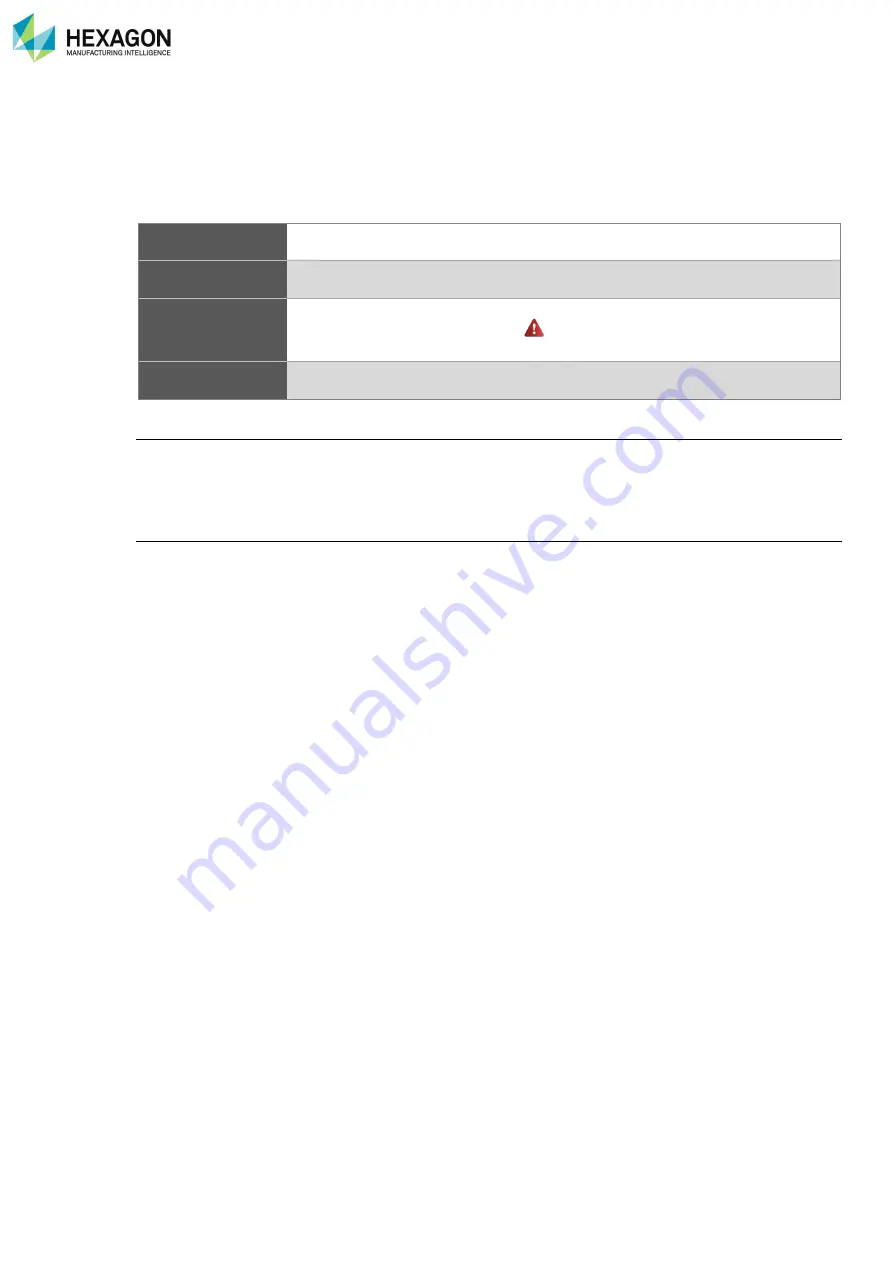
SMART
H000002007-RDS User Manual
│
Version 5.0.0 (2018-09-17)
│146
J.5
ALERTS
Once the SMART indicators are collected, RDS Toolbox compares the values to warning and critical limits.
As soon as one SMART indicator exceeds a limit, an alert is generated and shown by RDS itself.
Then several actions are operated:
On the screen of
the computer
A notification of the alert is displayed regularly on the bottom right of the screen
On the Home panel
of RDS Toolbox
The alert is displayed on the SMART tile itself
On the SMART
Overview panel
The faulty component becomes red
The global status icon switches to
A short description of the alert is displayed when clicking on the faulty component
On the SMART
Alerts panel
The description of the alert is added to the list of active alerts.
Purpose of an alert
The aim is to warn the user that a problem occurs, a component may be damaged or may be about to be
damaged. In any case, an alert must be checked to avoid a major issue.
It can be also a reminder for a late operation (too old Alignment for example).
What to do when an alert is generated
When an alert is generated, a notification is displayed several times, in sort of ensure that the user can see
it. In case it has not been seen, the user can still check in SMART Overview Panel the status of the arm.
In any case, it is important to display the description of the alert, to see the criticity, and get a suggestion to
solve it.
Depending on the criticity and the impact of the issue, several solutions:
•
The alert can be postponed if the arm still needs to be used, but the user wants to be reminded.
•
The alert can be validated, if the problem is minor, and doesn’t represent a real danger, or if the problem
has been solved.
•
The faulty component can be analysed in detail, to diagnose.















































