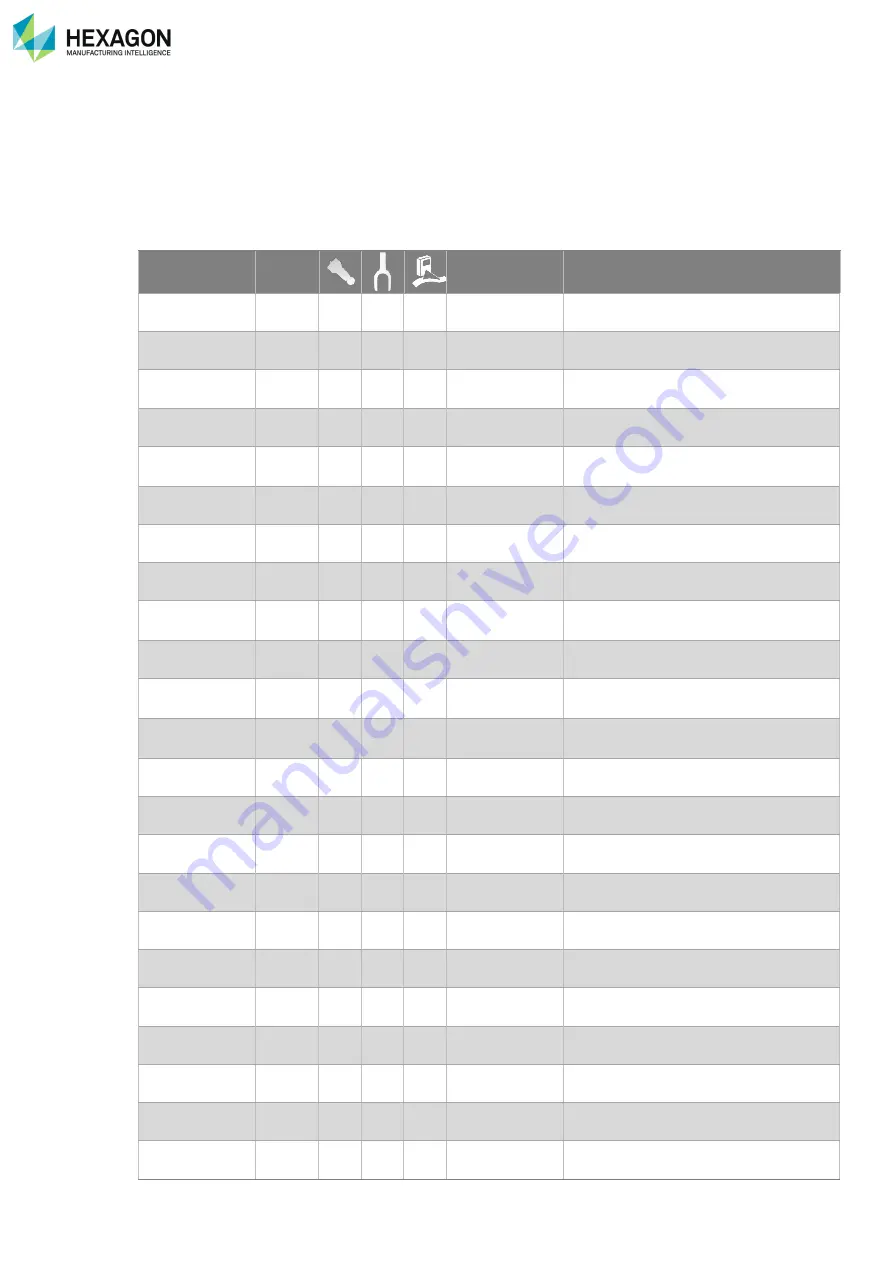
Appendix
H000002007-RDS User Manual
│
Version 5.0.0 (2018-09-17)
│184
M.
APPENDIX
M.1
CONFIGURATION FOR END-SOFTWARE
The ABSOLUTE ARM can be used with the following measurement software.
Ensure the appropriate version is installed.
Some software need special configuration. Please read carefully the corresponding section.
Software
V° Min.
Required
license
Settings
Pc-Dmis
2011
✓
✓
“RDS”
Demo license: Use “RDS” interface
Pc-Dmis Touch
1.0
✓
TubeShaper
1.0
✓
✓
No
No configuration
3DReshaper
6.3
✓
✓
“RDS”
Install RDS plug-in
SpatialAnalyzer 2011.
10.20
✓
Select Absolute Arm
Quindos
Q7
✓
Bending Studio
✓
Visi
2018
R2
✓
GPad / GTube
2.05
✓
✓
No
Select "RA7/MG (RDS Driver)"
Romosoft is not supported by the RA8
Docs
3.0
✓
✓
No
No configuration
PolyWorks
12.0.7
✓
✓
No
Select “Absolute Arm”
PowerInspect
2012
✓
✓
“Hexagon
RDS”
Select “Hexagon RDS” interface
PowerShape
2013
Select “Hexagon RDS”
Verisurf
X5
3DTubeCAD
Aberlink
30.30
ArcoCAD
AxelSystems
BuildIT
Calypso
6.0
Select “ROMER->Absolute Arm”
CappsDMIS
DezignWorks
Geomagic
11.0
Install “Absolute” plugin
















































