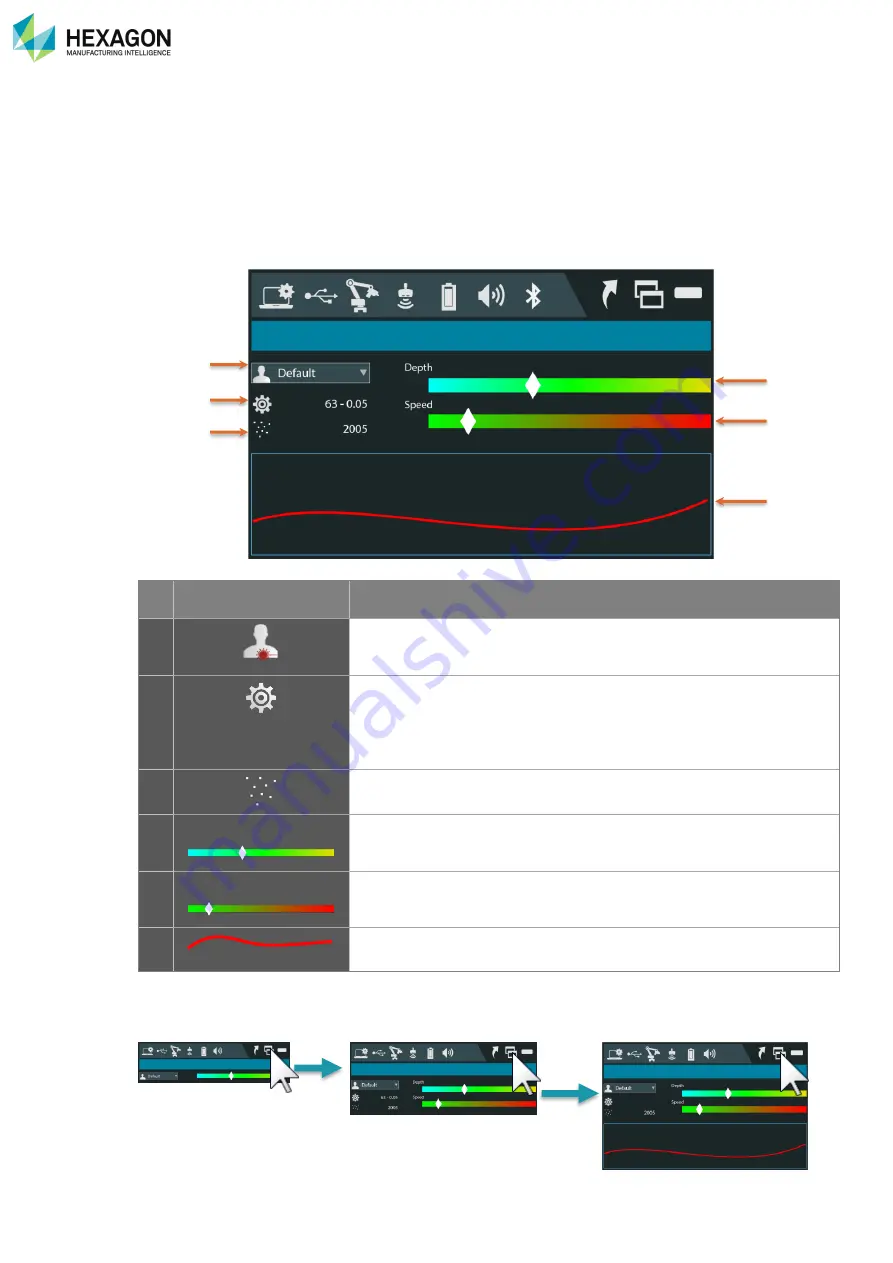
RDS Agent
H000002007-RDS User Manual
│
Version 5.0.0 (2018-09-17)
│32
C.4
SCAN VIEW
When a HEXAGON scanner is detected on the arm or the tracker, the RDS Agent provides useful tools for
digitizing.
C.4.1
DESCRIPTION
By default, the window is displayed minimized. Following information and options are available:
Item
Description
a
Current scanning profile and profile selection.
(See §D.7.2)
b
Access to the scanner settings (press on the button)
Main scanner mode :
- RS5 / HP-L-8.9: Ex Auto / Manual modes
- HP-L-20.8: Width + Points spacing
c
Nb of points per stripe
d
Depth
Indicator bar graph showing how target is placed against scanner Z-field.
Only in capture mode
e
Speed
Bar graph indicator telling the user if he is moving the arm too fast while
scanning. If the bar is out of range, RDS prevents from getting points.
f
2D view of the scan line
C.4.2
MINIMUM / EXTENDED WINDOW
The window size can be modified by clicking on the resize button:
Extended window can then be displayed: to the basic items, is added the video of the scanner.
a
b
d
e
f
c















































