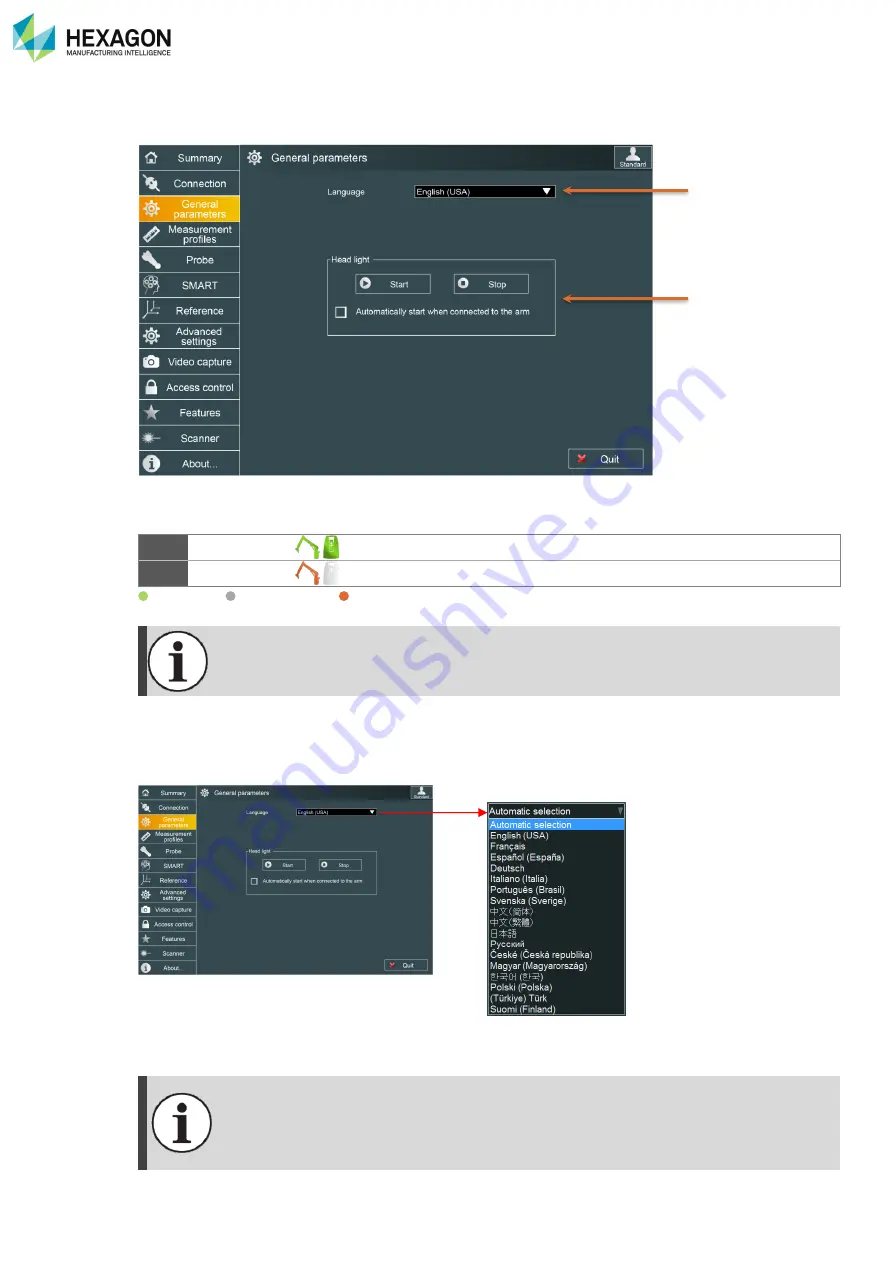
RDS Control Panel
H000002007-RDS User Manual
│
Version 5.0.0 (2018-09-17)
│53
D.3
GENERAL PARAMETERS
General parameters contain the volume of the arm, the language selection and the activation of the wrist
headlight (only for equipped arms).
1
Language
Selection of the UI language
2
Head light
(On equipped arms): activate the light
Available / Not available / Under condition
The sound level can be set directly on the RDS Agent
D.3.1
LANGUAGE
By default, RDS automatically select the language depending on the language of the operation system.
Select the wanted language, then save (validate the message asking for restart).
Once saved the change of language, RDS needs to be restarted:
For RDS Control Panel or RDS Data Collector or RDS Quick Measure, simply close and
open again.
For all other tools (RDS Service, RDS Toolbox…), restart RDS Service itself or restart the
computer.
1
2









































