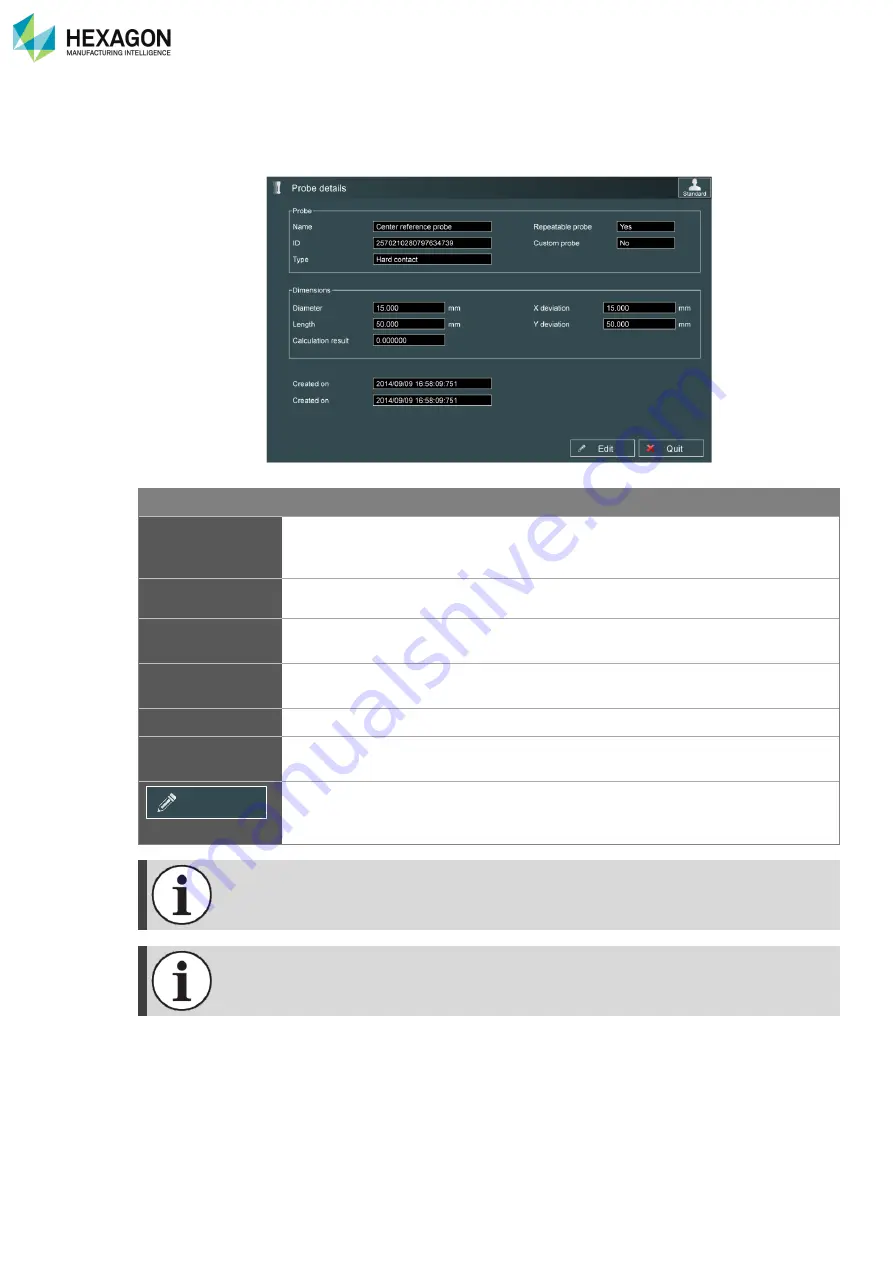
RDS Control Panel
H000002007-RDS User Manual
│
Version 5.0.0 (2018-09-17)
│59
D.6.2
VIEW SELECTED PROBE (ADVANCED USER)
Once a probe is selected and settings saved, it is possible to edit the parameters of the probe:
When the operator changes simply the end sensor of the probe, this is not automatically
detected, but probe Alignment is necessary: enter “View” button and edit the new diameter.
Only the installed probe can be modified. Once the name or diameter are modified, new
values are automatically saved in the probe memory.
Item
Description
Values
ID, Name, Type,
Diameter,
calculation result
All same values as before
Custom Probe
Defines if the probe is specific or standard
Yes / No
Repeatable probe
Shows if the probe is repeatable (TKJ probe) or not and then
needs realignment each time it is mounted
Yes / No
X dev, Y dev,
Length
X, Y and Z dimension according to TKJ axis
Value in mm
“
Created on”
Date of the first installation of the probe on the arm.
“Updated on”
date of last modification (name or diameter change) or last
Alignment
Use this button to modify either the name of the Probe, either
the diameter, or the length (approx.), in case of change of the
stylus.
Edit













































