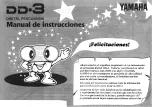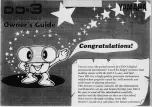7.2.2014
Mutant Bassdrum assembly tips v1.05
PG2
hexinverter.net electronics, 2014
Let’s get started! I recommend stuffing all the PCBs with everything
except the control surface components
and headers that connect the boards together.
Once all the board level stuff (resistors, capacitors, ICs, etc.)
are installed, we’ll do the parts that stick through the panel (pots, switches, jacks, LEDs, etc).
Stuff the two PCBs with their components from shortest to tallest standing off the circuit boards. That’s so
you can flip the board over for soldering and the parts will hold themselves in. I recommend something like
this order…
1.
Diodes
2.
Resistors
3.
IC Sockets
4.
Small Capacitors
5.
Vactrols (polarity sensitive! be careful)
6.
Power header/large capacitors
STEP 2: Assemble the PCB stack
Once all the small parts are soldered into the board and you’re certain you haven’t made any mistakes, I
recommend putting the PCB stack together with the headers. Don’t solder anything until you’re certain that
the headers are all correct and your stack matches the way it is supposed to be assembled. I like to put the
boards together with the headers fitted but not soldered. I then tack one leg of each header so I can adjust
them until it all sits straight before soldering all the pins. Only once I know for sure everything is lined up
right do I solder all the pins of the headers.
If you’re having trouble, installing the screws/standoffs to hold
the stack together will help hold it all in place while you solder.
There are only two
10pin header pairs to
install on this build
The bottom header is
stacked only one PCB
layer deep – it lies
between the top and
middle PCB
This jumper selects the
DEFAULT ACCENT level. It
must be jumpered one way
or the other or the module
won’t work at all!
Make sure to install the
vactrols the right way
by lining up their dot
with the shaded area on
the PCB legend!