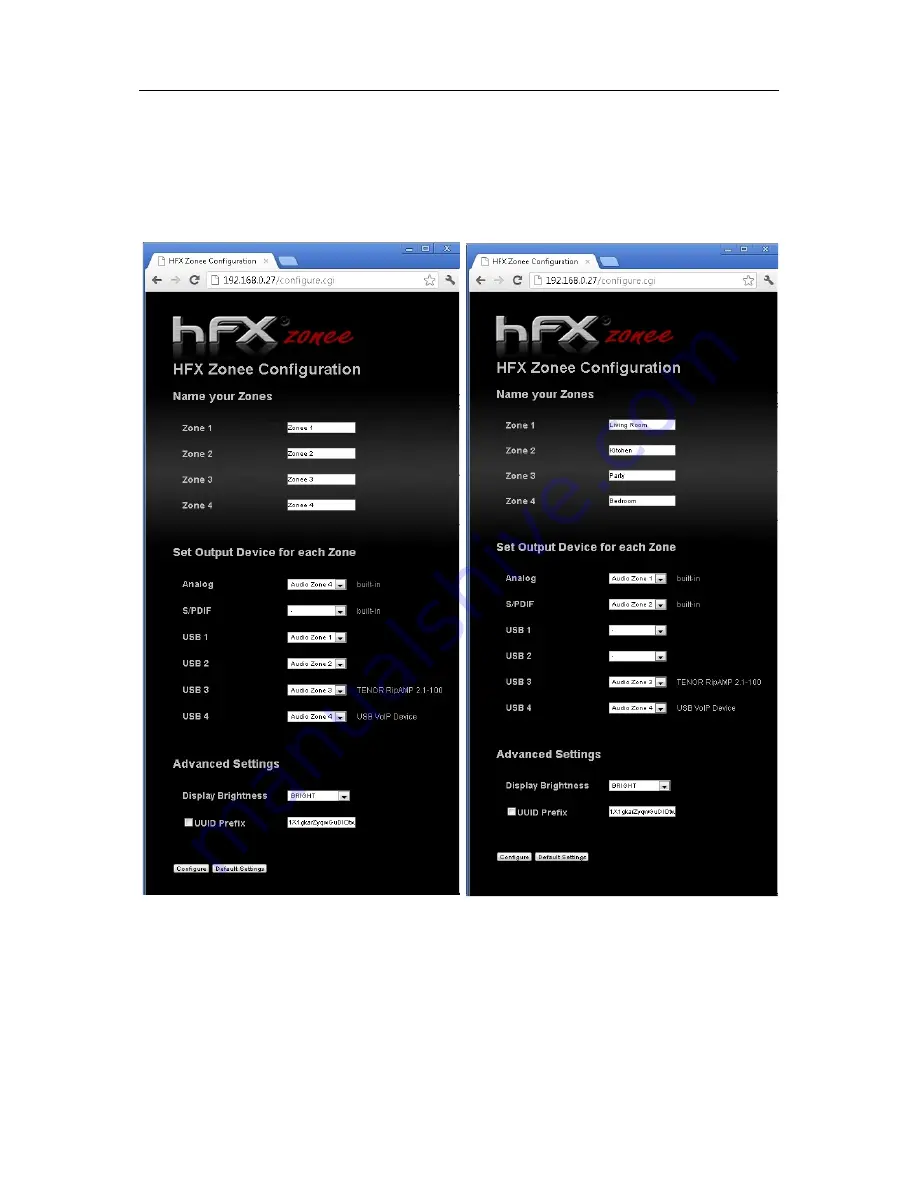
HFX
zonee
In the configuration menue you can give each zone a special name, like „kitchen“ or „living room“.
But you can also give these zones more technical names like „RipAMP“ or „nuForce Air DAC“.
You can save the new names by pressing the button „configure“. After you while you also see the new
names in the network neighborhood.
In the next step you need to say, which audio output is connected with which zone. You can also
assign more than one output to you zones. If you do that, then 2 outputs will deliver the same music
(which is good for parallel headphone use or for party mode, where all audio outputs deliver the
same music).
Please do not forget to save your changes with „Configure“ button.
Manual V1.0
© by HFX Austria
4/8


























