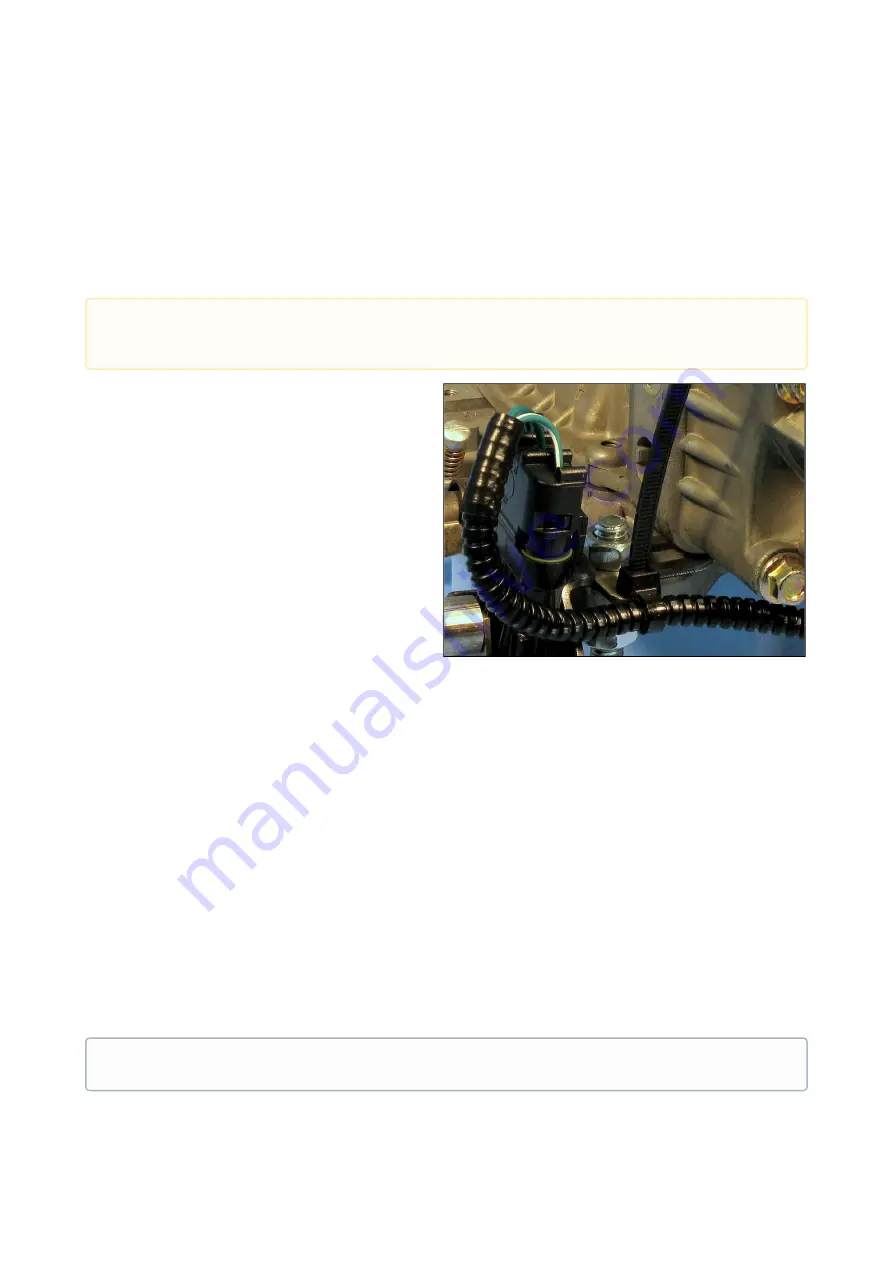
COMPUSHIFT II Manual – COMPUSHIFT II Manual
Installation
–
34
•
•
•
•
•
•
•
•
3.4.1.12 Secure the Wiring Harness to the AccuLink TPS
From the bottom, feed the supplied cable tie and insert it through the slot in the TPS bracket.
Cinch the cable tie around the wiring harness.
Trim excess tie length as desired.
3.4.2 Install the Cable-Operated TPS (Optional)
If your vehicle is older and can't use our AccuLink TPS or doesn't have an EFI engine with built-in TPS, then
you'll need to use our Cable Operated TPS
3.4.2.1 Install the Cable TPS
Find the Ratio Arm and attach it to the throttle linkage at an appropriate point using the supplied screw,
washer and locking nut.
The adjustable cable end attaches to the Ratio Arm.
The Ratio Arm must be attached so that the cable moves about 3/4" through the full throttle travel.
For correct travel, the end of the Ratio Arm should be positioned about 3/4" below the throttle plate
shaft.
Travel should start from the closed throttle position, with the cable arm pointing at a 45-degree angle
to the direction of cable travel.
Be sure to set the
setting in the COMPUSHIFT controller to "on" when you are using
an existing EFI TPS.
This drawing shows a typical installation on a carburetor.
















































