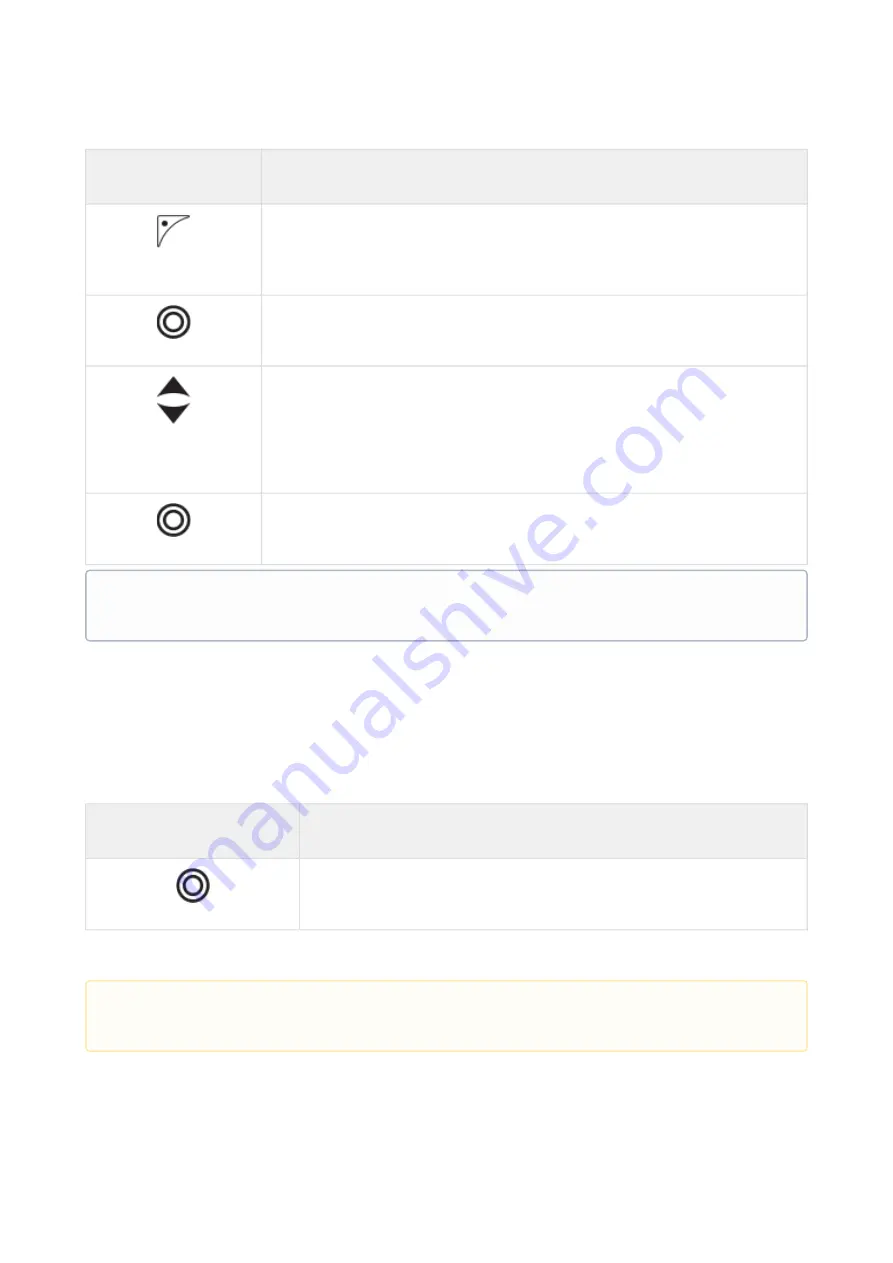
COMPUSHIFT II Manual – COMPUSHIFT II Manual
Monitoring & Tuning Your System
–
48
Button
Function
To record a lap, press the "Option" button. The top time display always shows the
time total elapsed time since the stopwatch was started. The bottom display always
shows the time since the current lap began.
Press "Select" a second time to stop the stopwatch entirely.
Once stopped, you can review the lap times. Each lap's start time is displayed on
the top time display. The lap time is shown in the bottom time display.
Pressing the "Up" or "Down" button moves you to the next recorded lap time. Once
all lap times have been displayed, you are returned to the first lap time. The system
records up to 100 laps.
Press "Select" a third time to reset the stopwatch and clear all lap times.
4.1.7 System Setup Menu Screen
This screen is the entry point for a second set of configuration controls, called SETUP mode.
The SETUP mode can only be entered from the "System Setup Menu" screen of the DASHBOARD mode. The vehicle
should be stopped, engine off, transmission in park and ignition on
before
you enter the SETUP mode.
Button
Function
Press the "Select" button to enter the Setup screen sequence.
Within SETUP mode, there is a sequence of screens arranged in a loop, just like the DASHBOARD screens are. See
the
page for details and links to each of the screens.
System Setup Menu
The stopwatch continues to run while you're in other screens and maintains time as long as COMPUSHIFT
II has power. The stopwatch can count up to 200 hours.
You should only enter SETUP mode when it is safe to do so. Do not attempt to setup your COMPUSHIFT II
while driving.
















































