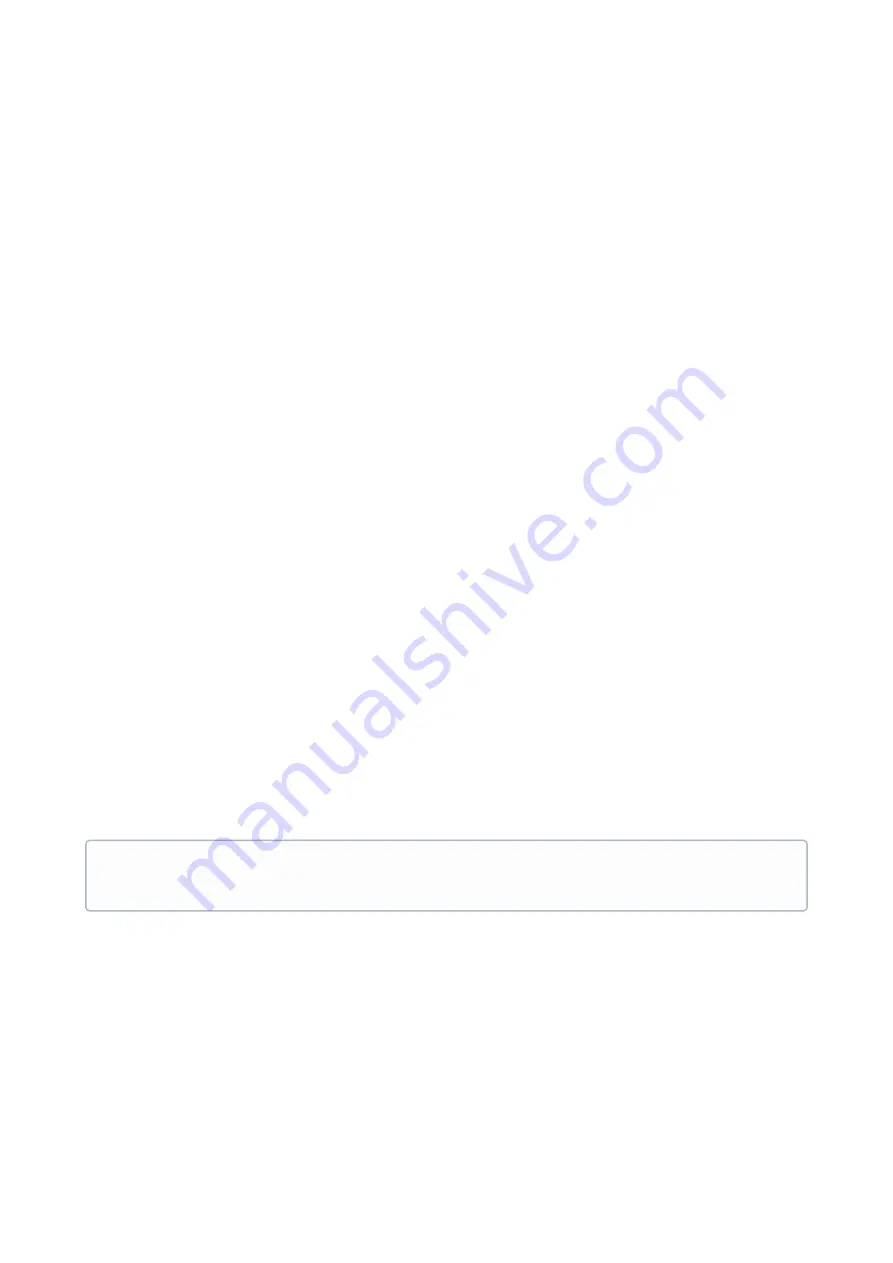
COMPUSHIFT II Manual – COMPUSHIFT II Manual
Monitoring & Tuning Your System
–
52
•
•
•
•
•
•
•
•
4.2.3 Transmission Type
This screen sets your transmission type, and should only be used for one of two reasons:
You want to reset COMPUSHIFT II to the factory defaults,
or
You want to change the transmission type used. If you press the center button on this screen, you'll be asked
for confirmation before you're allowed to change the transmission type and reset the system to factory
defaults for that transmission.
Transmission Type
GM 4L60E
4.2.4 Engine Type
Engine Type
Gasoline
This screen allows you to select from Gasoline, Low Speed Diesel, or High Speed Diesel. Your selection will load the
appropriate shift curves into COMPUSHIFT II.
4.2.5 Shift Mode
This screen sets your shifting mode to either Automatic or Manual. If the Shift Mode is set to "Manual", automatic
shift sequencing is disabled. This means the vehicle is in whatever gear you put the lever, or however you set the
Switch-Shift paddles/buttons.
In manual mode, COMPUSHIFT II still does pressure modulation and torque converter control -- you have just have
to manually change gears.
Shift Mode A
This setting offers "A" and "B" modes. You can set up two different COMPUSHIFT configurations in
advance, and use the
















































