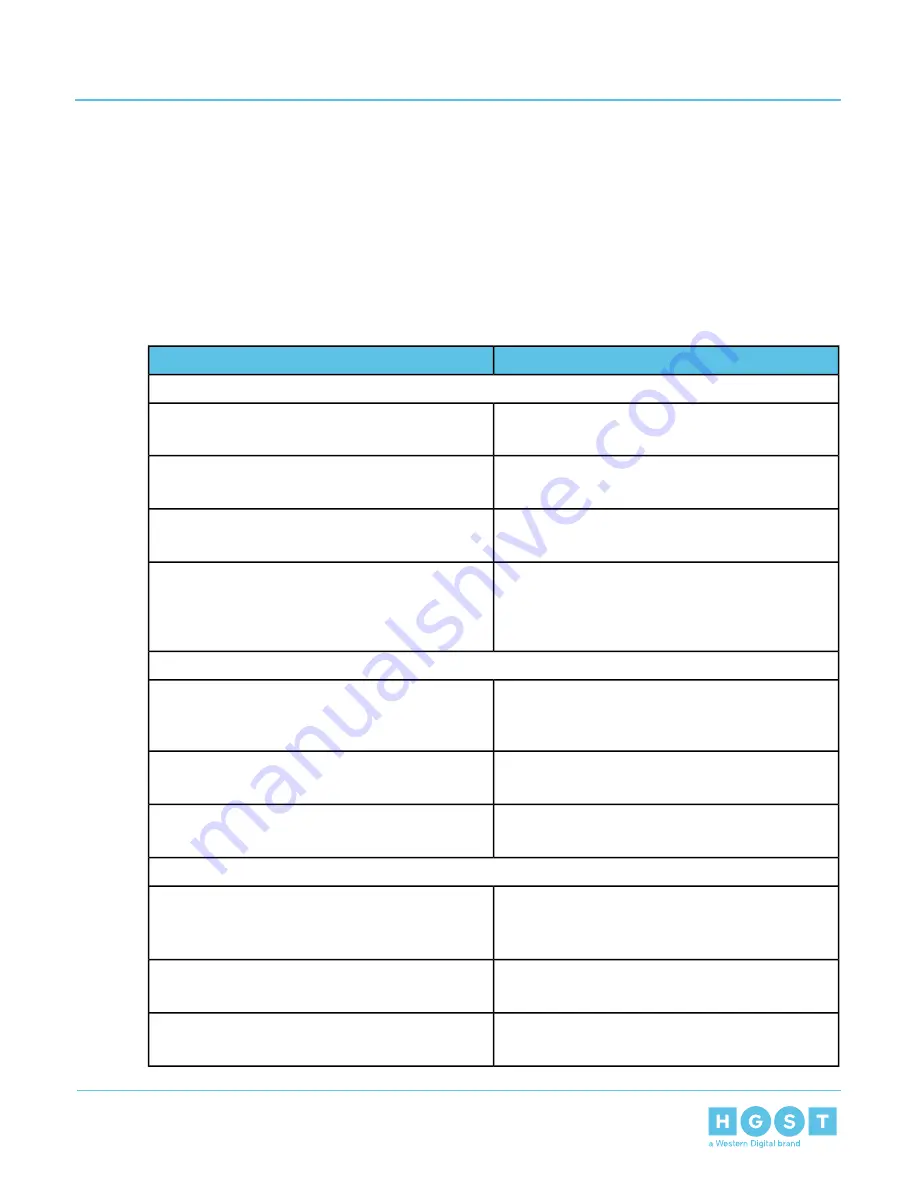
Chapter
12
12 Component and Visual Indicator Identification
The following chapter describes the component and visual indicator identification.
12.1
Visual Indicator Identification
The 4U60 Storage Enclosure contains the following LEDs:
Table 12: 4U60 Storage Enclosure LED Descriptions
LED Action
LED Name
ESM
Power
• Green: ESM powered on.
• Off: ESM powered off.
Fault
• Red: ESM has one or more faults.
• Off: ESM has no faults.
Locate
• Blinking Amber: ESM is being identified.
• Off: ESM is not being identified.
SAS Link Up
• Green: SAS link has an active
connection.
• Off: SAS link does not have an active
connection.
Enclosure
Locate
• Blinking Amber: Enclosure is being
identified.
• Off: Enclosure is not being identified.
Power
• Green: Enclosure is powered on.
• Off: Enclosure is powered off.
Ready
• Green: Enclosure is ready.
• Off: Enclosure is not ready.
PSU
Fault
• Red: PSU has one or more faults.
• Blinking Red: PSU is being identified.
• Off: PSU has no faults.
Ready
• Green: PSU is powered on.
• Off: PSU is powered off.
ACIN
• Green: AC input OK.
• Off: No AC input.
40
12
Component and Visual Indicator Identification
User Guide
12.1
Visual Indicator Identification




































