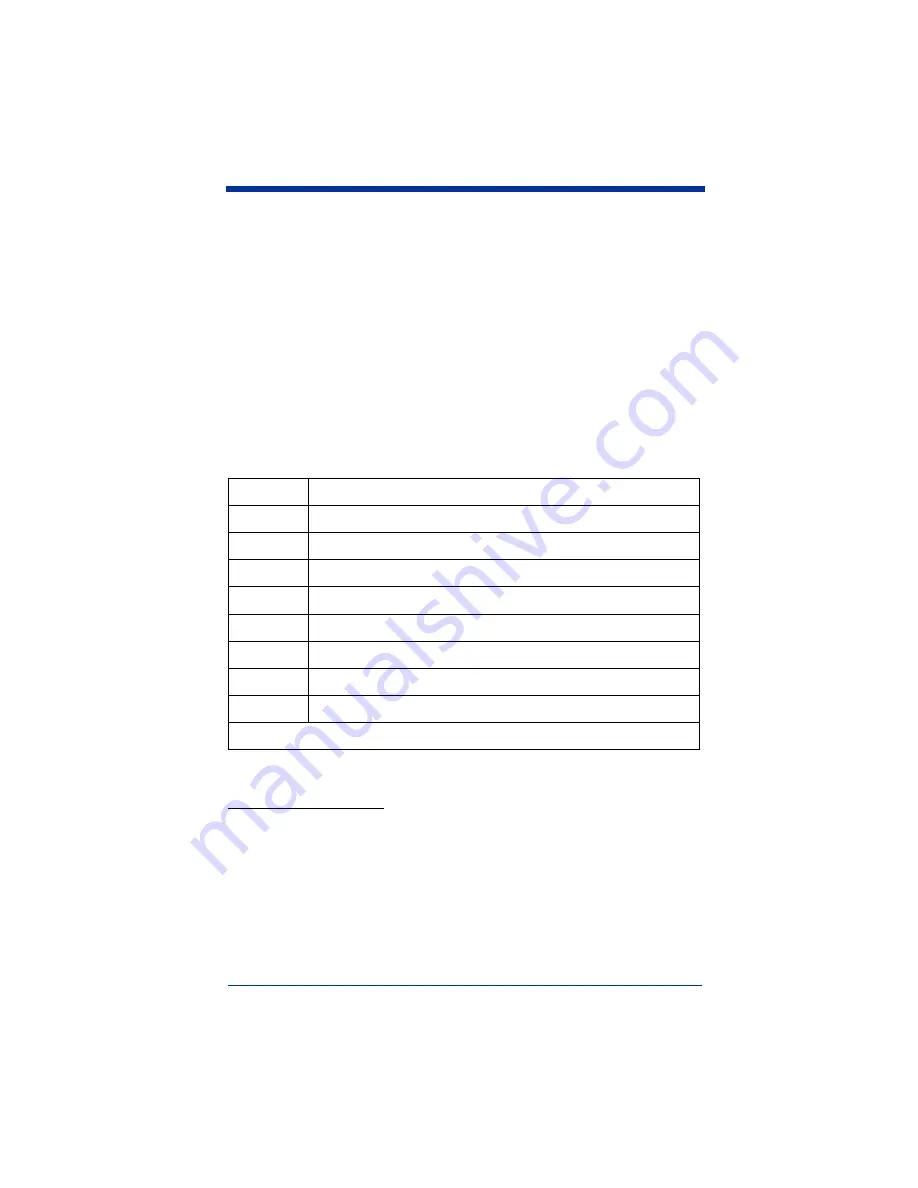
6 - 4
Image Kiosk™ TT8870 Programming Guide
OCR Templates
You can create a custom “template,” or character string that defines the length
and content of OCR strings that will be read with your imager. There are several
choices when creating a custom template for your application. You can create a
template for a single format, you can string together several formats, and you can
create a template for a user-defined variable. These choices are described in
detail below.
Creating an OCR Template
A single template allows you to program the imager to read any combination of
characters in the order you specify. Refer to examples that follow the Template
Characters table below.
Template Characters
Note: OCR templates default to eight digits, no check character.
To Add an OCR Template
1. Begin building the template.
Scan the
Enter OCR Template
symbol (
2. Scan the characters for the string.
Use the Template Characters chart above to determine what characters you
need to create your format. Use the
(after the
Sample Codes in the back of this manual) to scan the characters for your
template.
a
represents any alphanumeric character (digit or letter)
c
represents a check character position
d
represents any digit
e
represents any available OCR character
g
represents character from user-defined variable “g”
h
represents character from user-defined variable “h”
l
represents any uppercase letter
t
marks the start of a new template
r
multi row indicator
All other characters represent themselves. Spaces can be used.
Summary of Contents for Adaptus Image Kiosk TT8870
Page 1: ...Image Kiosk TT8870 Programming Guide...
Page 2: ......
Page 6: ......
Page 14: ...viii...
Page 16: ...1 2 Image Kiosk TT8870 Programming Guide...
Page 92: ...5 50 Image Kiosk TT8870 Programming Guide...
Page 136: ...10 4 Image Kiosk TT8870 Programming Guide...
Page 142: ...A 6 Image Kiosk TT8870 User s Guide...
Page 146: ...Image Kiosk TT8870 Programming Guide OCR Programming Chart a e d g c h t l Discard Save r...
Page 147: ...Image Kiosk TT8870 Programming Guide Programming Chart A C B F E D 1 0 2 3...
Page 149: ...TT8870 PG Rev A...
















































