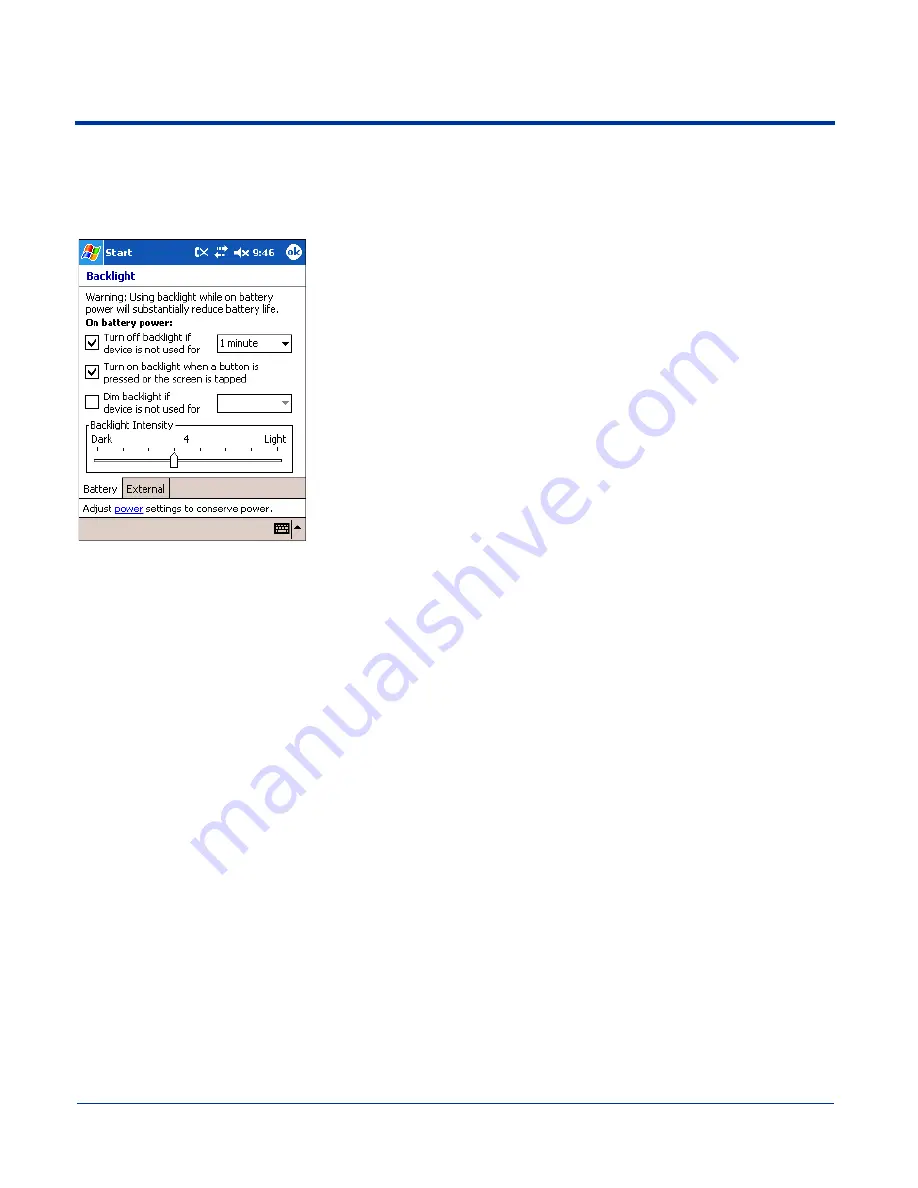
4 - 4
Dolphin® 7900 Series Mobile Computer User’s Guide
Adjusting the Backlight
The backlight for the color display is user-defined. There are two tabs - one for Battery and the other for External power. The
options on each tab are the same. Go to Start > Settings > System tab > Backlight. Backlight settings open displaying the
Battery tab.
From the Turn off backlight… drop-down list, select how many minutes you want to
elapse before the backlight automatically turns off.
Select the Turn on backlight… option if you want the display backlight to turn on when
the a button is pressed or the touch screen is tapped.
From the Dim backlight if… drop-down list, select how many minutes you want to
elapse before the backlight dims.
Move the Backlight Intensity slider to set the intensity of the backlight.
Tap OK to save settings. The display backlight functions according to the settings
saved here.
The External tab contains the same options for external power.
Summary of Contents for Dolphine 7900 series
Page 8: ...viii Dolphin 7900 Series Mobile Computer User s Guide...
Page 26: ...2 12 Dolphin 7900 Series Mobile Computer User s Guide...
Page 40: ...3 14 Dolphin 7900 Series Mobile Computer User s Guide...
Page 68: ...6 10 Dolphin 7900 Series Mobile Computer User s Guide...
Page 110: ...8 10 Dolphin 7900 Series Mobile Computer User s Guide...
Page 150: ...9 40 Dolphin 7900 Series Mobile Computer User s Guide...
Page 200: ...11 20 Dolphin 7900 Series Mobile Computer User s Guide...
Page 214: ...12 14 Dolphin 7900 Series Mobile Computer User s Guide...
Page 238: ...16 4 Dolphin 7900 Series Mobile Computer User s Guide...
Page 239: ......















































