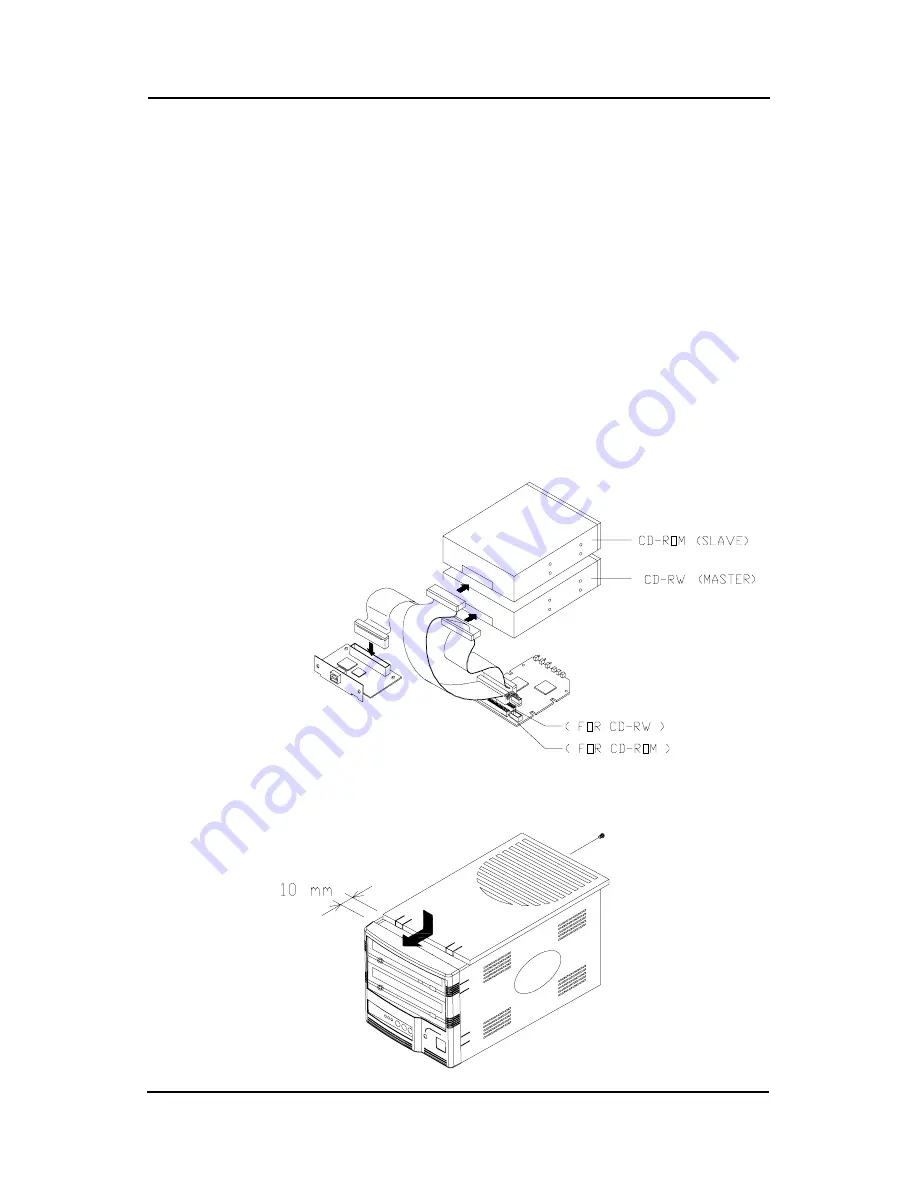
DMX-8631E/F/U Installation Guide
3
1. Install DMX-8631E/F/U controller (and 1394 or USB bridge card,
if any), seat it (or them) properly inside the case.
2. Configure CD-RW as master device, and CD-ROM as slave device.
Set jumpers on both devices to correct positions.
3. Connect one IDE cable to controller board (to the IDE slot near the
PCB edge) and CD-ROM. Connect another IDE cable to control-
ler board and CD-R/W drives. ( In additional, to 1394 bridge card
for DMX-8631F, or to USB bridge card for DMX-8631U).
Note : Pin-1 of IDE cable can be identified by red color.
4. Attach power connectors to all devices and finally, slide CD de-
vices into the case carefully.
Replace and fasten the front panel. Put top cover onto top of
the case with a gap of 1~2 cm to the front panel, then push and slide it
in.






















