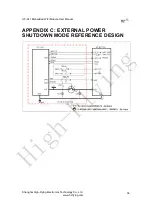HF-A11 Embedded WiFi Module User Manual
Shanghai High-Flying Electronics Technology Co., Ltd
www.hi-flying.com
42
Set
Operation
AT+ WEBU=< usr,password ><CR>
+ok<CR>< LF ><CR>< LF >
Parameters:
usr: User name for WEB page access;
password
:
Password for WEB page access;
4.2.2.14. AT+WAP
Function: Set/Query WIFI parameters as AP;
Format:
Query
Operation
AT+WAP<CR>
+ok=<wifi_mode,ssid,channel><CR>< LF ><CR>< LF >
Set
Operation
AT+ WAP=<wifi_mode,ssid,channel><CR>
+ok<CR>< LF ><CR>< LF >
Parameters:
wifi_mode:
WiFi
protocols
11BG
11B
11G
11BGN
11N
ssid: SSID when module works as AP;
channel: WIFI channel selection
AUTO
CH1~CH11
This Instruction only effective for HF-A11 works as AP. After HF-A11 module boots up again, the
setting will be effective. But user can set this command when module configured as STA.
4.2.2.15. AT+WAKEY
Function: Set/Query WIFI security parameters as AP;
Format:
Query
Operation
AT+WAKEY<CR>
+ok=<auth,encry,key><CR>< LF ><CR>< LF >
Set
Operation
AT+ WAKEY=< auth,encry,key><CR>
+ok<CR>< LF ><CR>< LF >
Parameters:
auth: Authentication mode
OPEN
SHARED
WPAPSK
encry:Encryption
algorithm
NONE: When “auth=OPEN”, effective;
WEP: When “auth=OPEN”, effective or “SHARED”, effective;
TKIP: When “auth=WPAPSK”, effective;
AES:When
“auth=WPAPSK”,
effective;
TKIPAES:When
“auth=WPAPSK”,
effective;
key: password, ASCII code, shall less than 64 bit and greater than 8bit;
This Instruction only effective for HF-A11 works as AP. After HF-A11 module boots up again, the
setting will be effective. But user can set this command when module configured as STA.
High-Flying