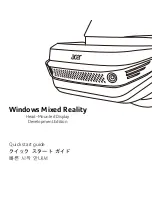- 11 -
13.
For each device ActiveSync a “new directory on the PC under “My documents”
with a name “<PPCNAME> My Documents. In our example “the folder (directory)
name is “”UNIT_NUM_1982 My documents”. It creates a shortcut for it on the PC
desktop as follows:
14.
Close the ActiveSync window.
15.
Double click on the above newly created shortcut.
16.
Open the “Business” directory.
17.
Create a new directory “HiGTek” and Open that directory.
18.
Create new directory “Settings” and open that directory.
19.
On that directory put the application settings file “settings.xml” (see description
later in this document).
20.
When the HHT application is launched it reads the settings file which defines its
working mode.