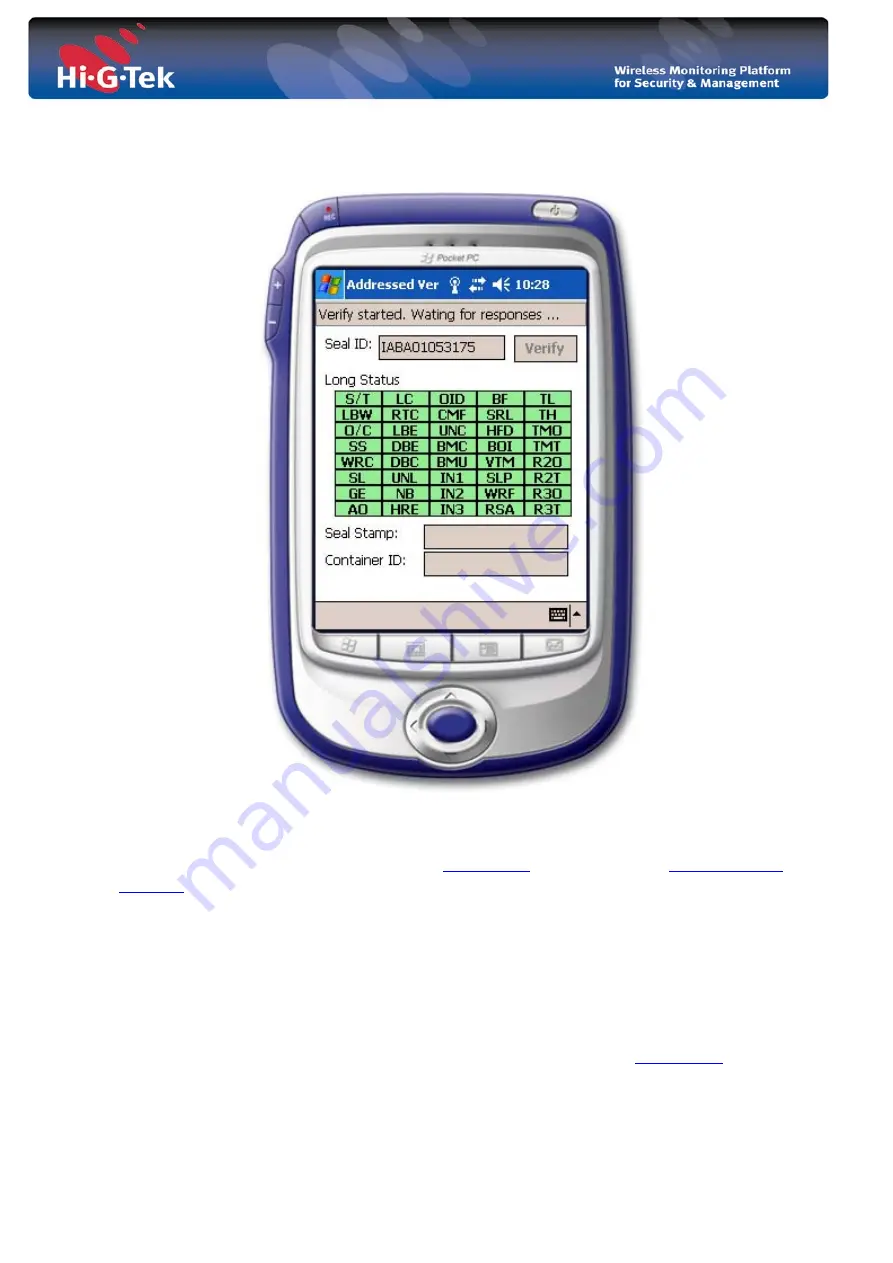
- 25 -
4.9 Addressed Verify – reading DataSeal status and data
Figure 13 Addressed Verify Screen
When hitting the Addr. Verify button on the
main screen
the user is prompt
select the target
DataSeal
, and the application starts the read process.
The Addressed Verify screen displays the target DataSeal status, seal stamp and container
ID.
4.10 Menu –display previous read DataSeals
This screen displays the information of previously read DataSeal in the
Read screen
.

































