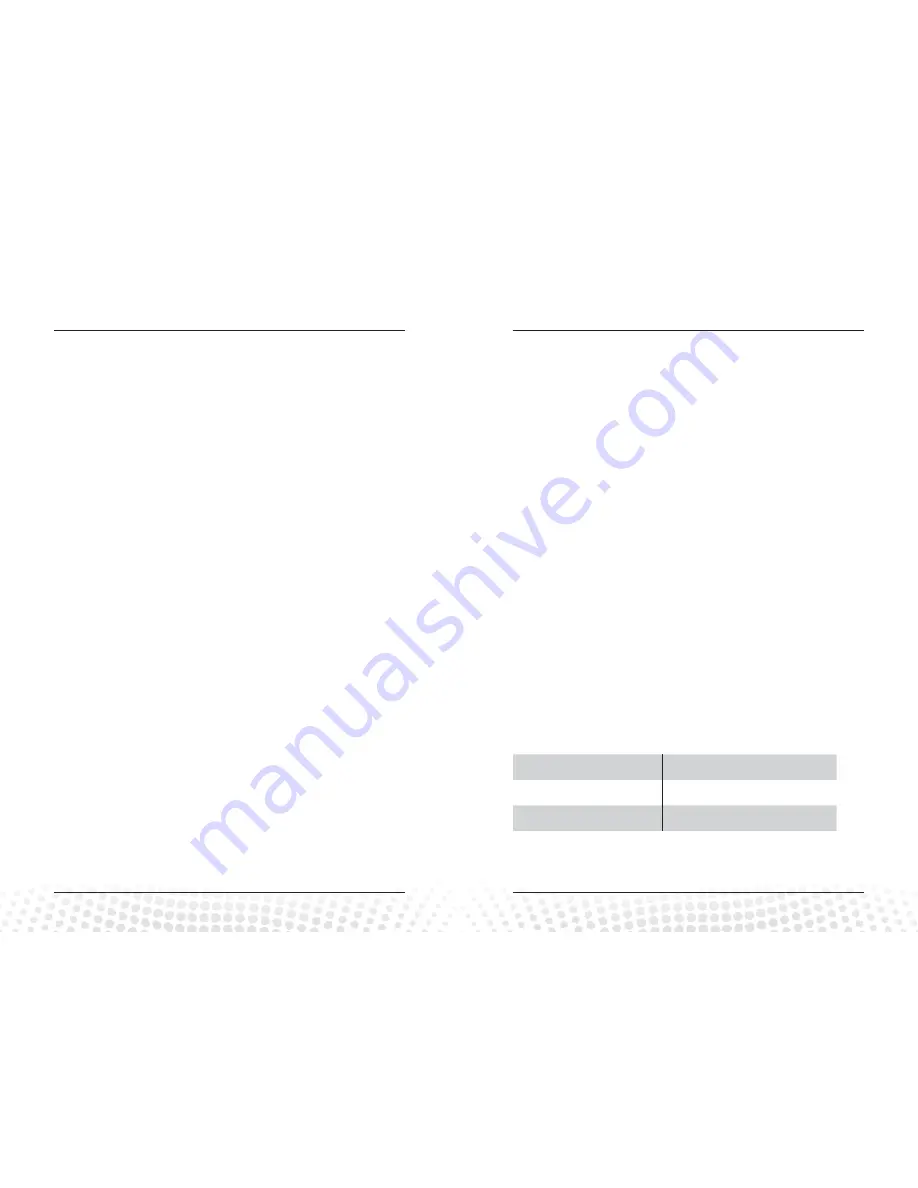
12
13
3 .
To fully activate the battery, wait for a minute
,
then gently close the battery door . If it doesn’t
close easily, check to see if the battery was
inserted properly .
Note: When the battery is taken out and put back
in, the hearing aid returns to the last program
you were in.
If you have worn hearing aids before, you may
have used different programs for different
environments . Our hearing aids automatically
adjust to different environments .
Thus, once you
determine your preferred program, you can leave
it in that setting.
Program control
Your hi BTE mini features a push button that
allows you to choose between three program
settings .
Spend time using each of the programs
to determine which one you like best. Use that
program the majority of the time.
Within each
program, you can use the volume control to make
sounds louder or softer as you wish .
Simply press and hold the push button for
two seconds
to change the program setting .
The hearing aid will beep to let you know which
program has been selected .
Please keep your ear
tip in your ear to hear the beep(s).
Program 1
♪
1 beep
Program 2
♪♪
2 beeps
Program 3
♪♪♪
3 beeps
Changing program and volume settings

























