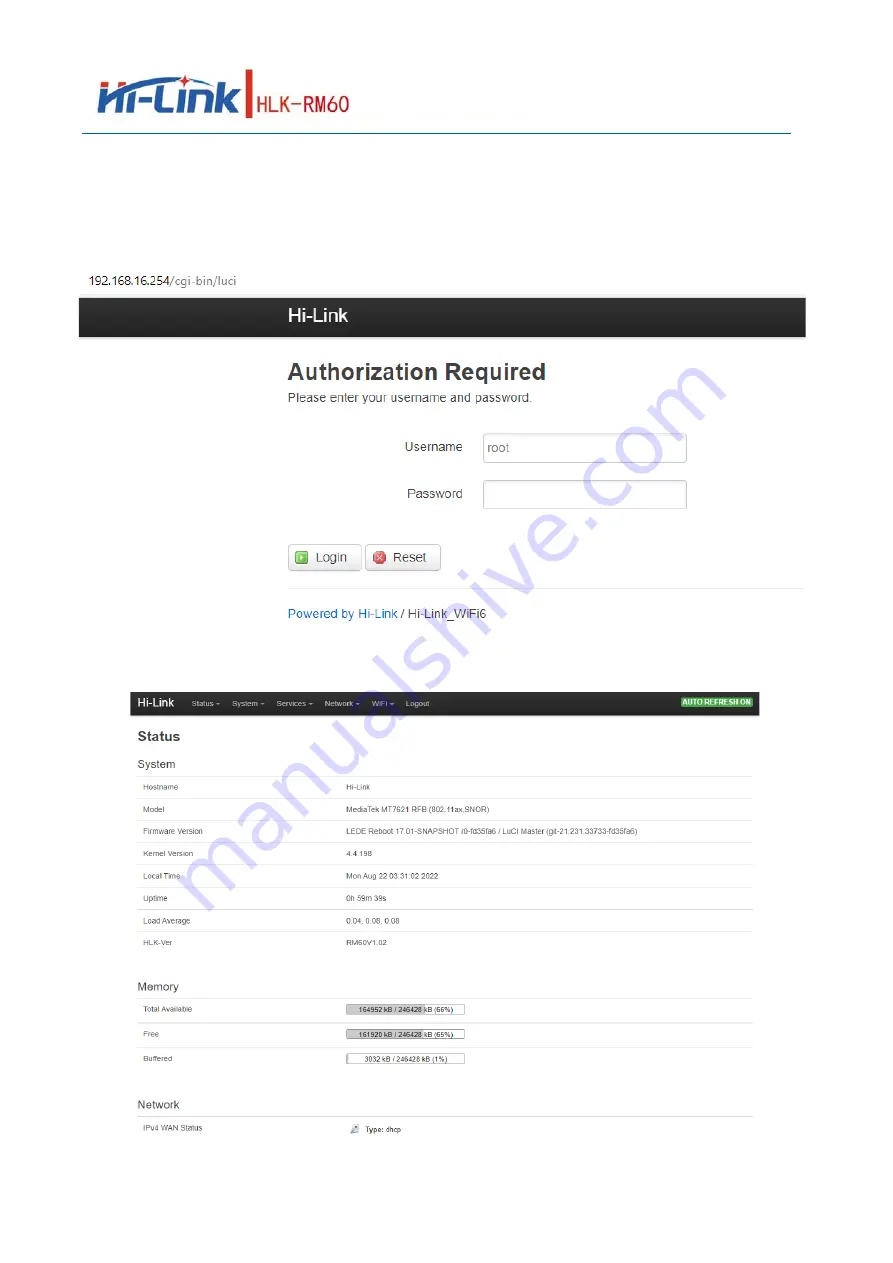
User Manual
- 13 -
7.
Enter the configuration web interface
Connect the computer's network port and the module's LAN port, open the computer browser, enter
192.168.16.254, and you will enter the web login interface, enter the user name: root, password: admin, and
then click the Login button to enter the configuration interface.
Figure 5. Log in Web
Enter the configuration interface
:
Figure 6 Status Page






































