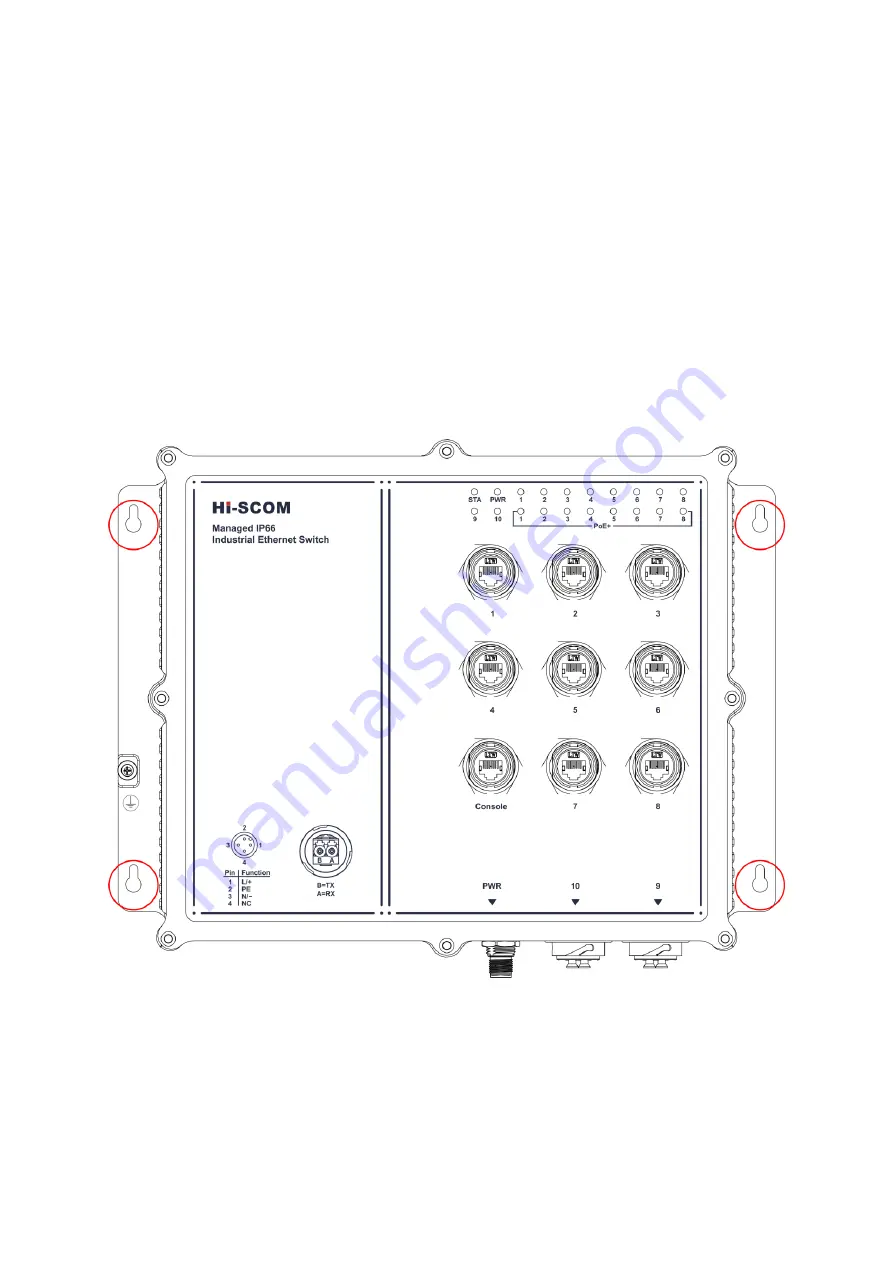
InstallationBN48-IP66
Release 01 11/2019
13
2.2
Installing and grounding the device
2.2.1
Installing the device
To protect the exposed uninstalled contacts of the components from dirt,
connect the individual system components in a dry and clean working
area.
Prepare the drill holes at the installation point.
Mount the device on a level surface with four M4 screws.
To preserve the suitability of your device for IP66, proceed as follows:
Remove the provided transport protection caps and the transport
protection screws from the device.
Seal unused sockets and plugs with your desired type of protection
screws.
2.2.2
Grounding the device
Grounding the device is by means of a separate ground connection on
the device.
Ground the device via the provided M4 screw.








































