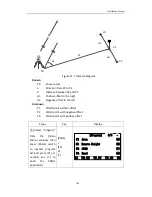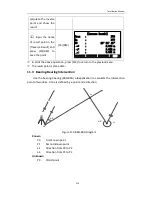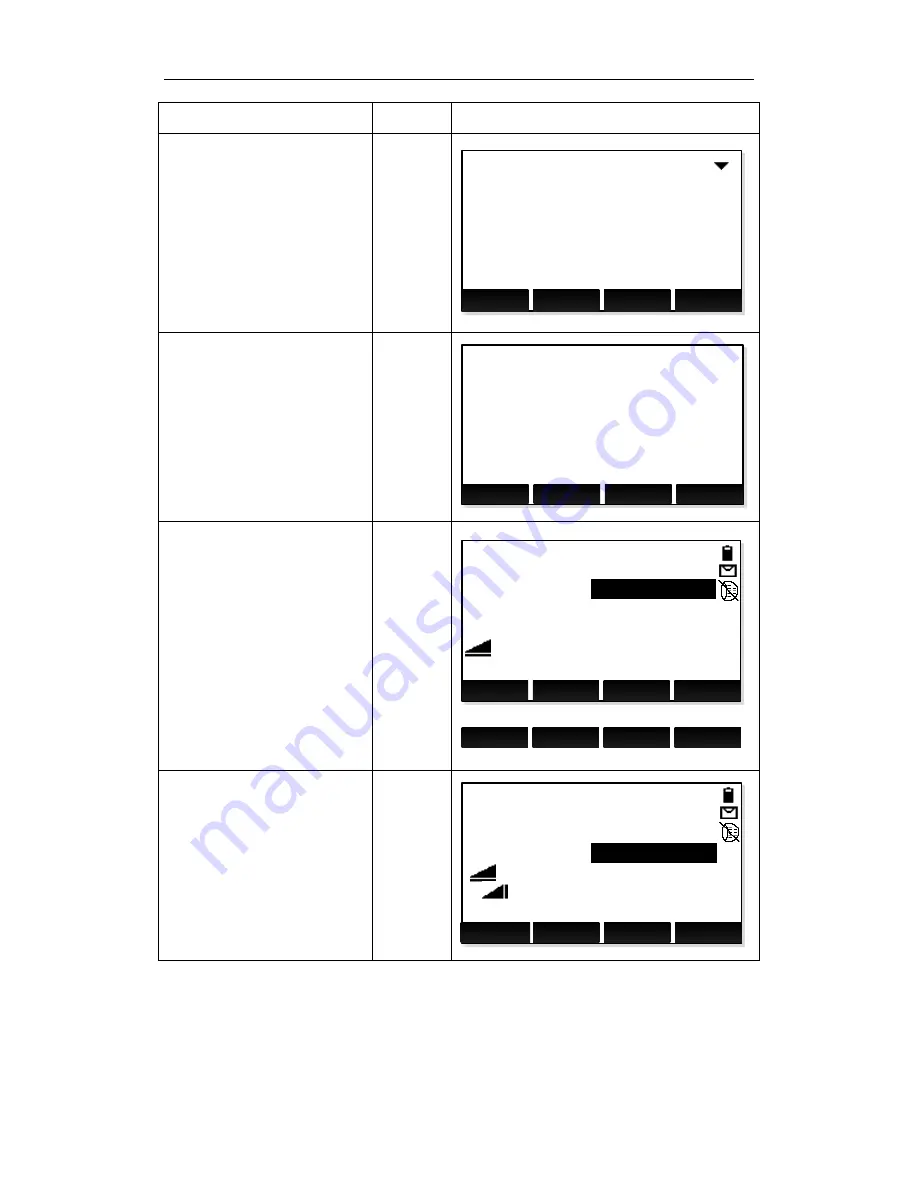
Total Station Manual
-
101 -
Steps
Key
Display
○
1 Select “Program” from
the [Main Menu] window,
then press [PAGE] switch to
second program list and
press [F2] or number key [6]
to
enter
the
Area
application.
[PAGE]
+
[F2]
or
[6]
F1
[Program]
F2
F3
F4
F1 Area
F3 COGO
F4 Road
F2 Remote Height
(5)
(6)
(8)
(7)
2/2
○
2
After
finishing
the
pre-settings (know more
details at the beginning of
chapter 5), press [F4] to
enter the [Base Pt.] window
to start Remote Height app.
[F4]
F1
[Remote Height]
F2
F3
F4
偏置模式 :
偏置模式 :
[*] F1 Set Job (1)
[*] F2 Set STA (2)
[*] F3 Set B.S. (3)
F4 Start (4)
○
3 Move the prism just
standing below the remote
point, then aim at the prism
after input the prism high
and press [F1] (ALL) or [F2] +
[F3] (DIST + REC) to finish
the base point measuring.
Then enter the [REM PT]
window.
[F1]
or
[F2]
+
[F3]
ALL
[Base Pt.]
DIST
REC
↓
T.H. :
:
偏置模式 :
Aim and meas. base PT!
4.082 m
Base Pt.:
1.500 m
1
1
EDM
H.T.?
|←
○
4
Turn the instrument
telescope aimed at remote
point and press [F4] to finish
current
remote
point
measuring. Press [F1] to
re-set the base point.
[F4]
Base Pt.
[REM PT]
OK
REM PT :
:
△
:
偏置模式 :
Aim and meas. target!
2.430 m
Base Pt.:
4.082 m
1
Z
:
2
3.849 m
1
Summary of Contents for HTS-420R
Page 1: ......
Page 11: ...Total Station Manual 10 1 Name and function of eachpart 1 Name ...
Page 12: ...Total Station Manual 11 ...
Page 192: ......