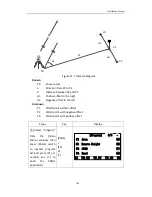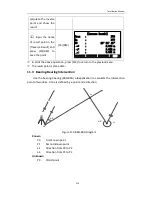Total Station Manual
-
111 -
Steps
key
Display
○
1 In [COGO Menu]
screen, press the [F2]
or number key [2] to
enter the [Intersection]
screen. Then press [F1]
or [1] to enter the
BRG-BRG
subapplication.
[F2]
or
[2]
[F1]
or
[1]
F1
F2
F3
F4
偏置模式 :
偏置模式 :
F1
[COGO Menu]
F2
F3
F4
偏置模式 :
偏置模式 :
F1 Traverse&Inverse (1)
F2 Intersection (2)
F3 Offsets (3)
F4 Extension (4)
F1
[Intersection]
F2
F3
F4
偏置模式 :
偏置模式 :
F1 BRG-BRG (1)
F2 BRG-DST (2)
F3 DST-DST (3)
F4 LNLN (4)
○
2 Input the name of
first point in “PT1”
field.
※
There are four ways
to get the known
point for BRG-BRG
calculation. Please
refer to the step
②
in
the
“COGO
Traverse”.
Input
name
of
first point
Meas.
[BRG-BRG]
Result
Find
↓
偏置模式 :
8
Input data!
PT1 :
AZ1 : 0°0′0″
PT2 : 9
AZ2 : 0°0′0″
○
3 Move the focus to
“AZ1” by using [
▼
] and
input the first bearing
after set first point.
[
▼
]
+
Input first
bearing
Meas.
[BRG-BRG]
Result
Find
↓
偏置模式 :
26°15′52″
Input data!
PT1 : 8
AZ1 :
PT2 : 9
AZ2 : 0°0′0″
Summary of Contents for HTS-420R
Page 1: ......
Page 11: ...Total Station Manual 10 1 Name and function of eachpart 1 Name ...
Page 12: ...Total Station Manual 11 ...
Page 192: ......