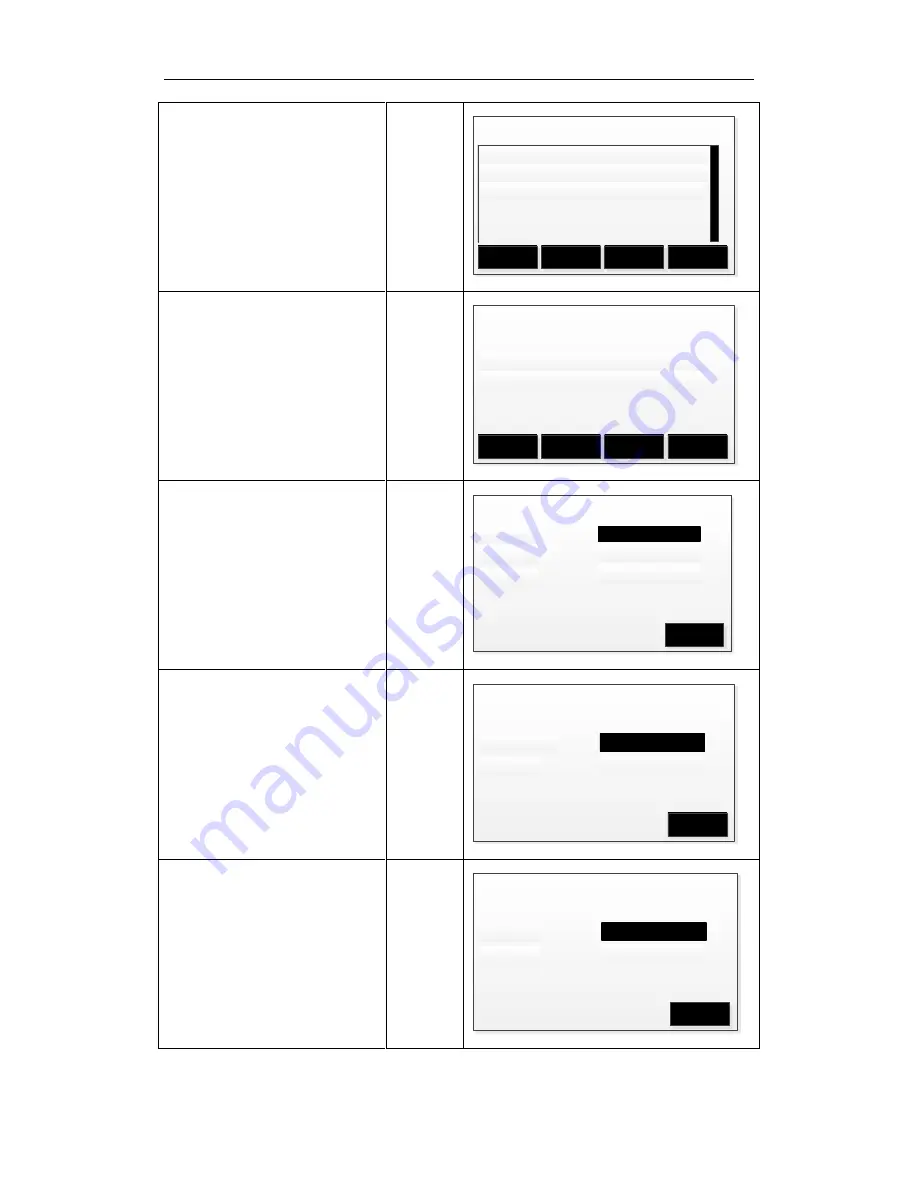
Total Station Manual
-
129 -
○
3 Progam shows current
road’s hroziton curve data.
Pressing key [F3](Add) enter
editing.
[F3]
HC list
Save
Delete
Add
View
○
4 If haven’t input start poin,
it will enter start point
definition
window,
no
matter what element you
choosed.
[F1]~[F3]
Horizon Curve
Chain : 0.000 m
Azimuth : 0°00
′
00
″
STR
ARC
TRNS
PT
○
5 Input start point chain
number and N, E data.
Pressing key [F4] return
previous window when input
finished.
[ENT]
[F4]
Define start Pt
Chain:
OK
N:
E:
0.000 m
0.000 m
0.000 m
○
6 Pressing key [F4] enter
straight
line
definition
window. Pressing key [F4]
return previous window when
input finished.
[F1]
[ENT]
[F4]
Define Straight
OK
Azimuth:
Dist.:
45°00
′
00
″
120.000 m
○
7 Pressing F2 enter editing
circular curve window.
Pressing key [F4] return
previous window when
input finished.
[F2]
[ENT]
[F4]
HC-Arc
OK
Radius:
Length:
120.000 m
250.000 m
Summary of Contents for HTS-420R
Page 1: ......
Page 11: ...Total Station Manual 10 1 Name and function of eachpart 1 Name ...
Page 12: ...Total Station Manual 11 ...
Page 192: ......
















































