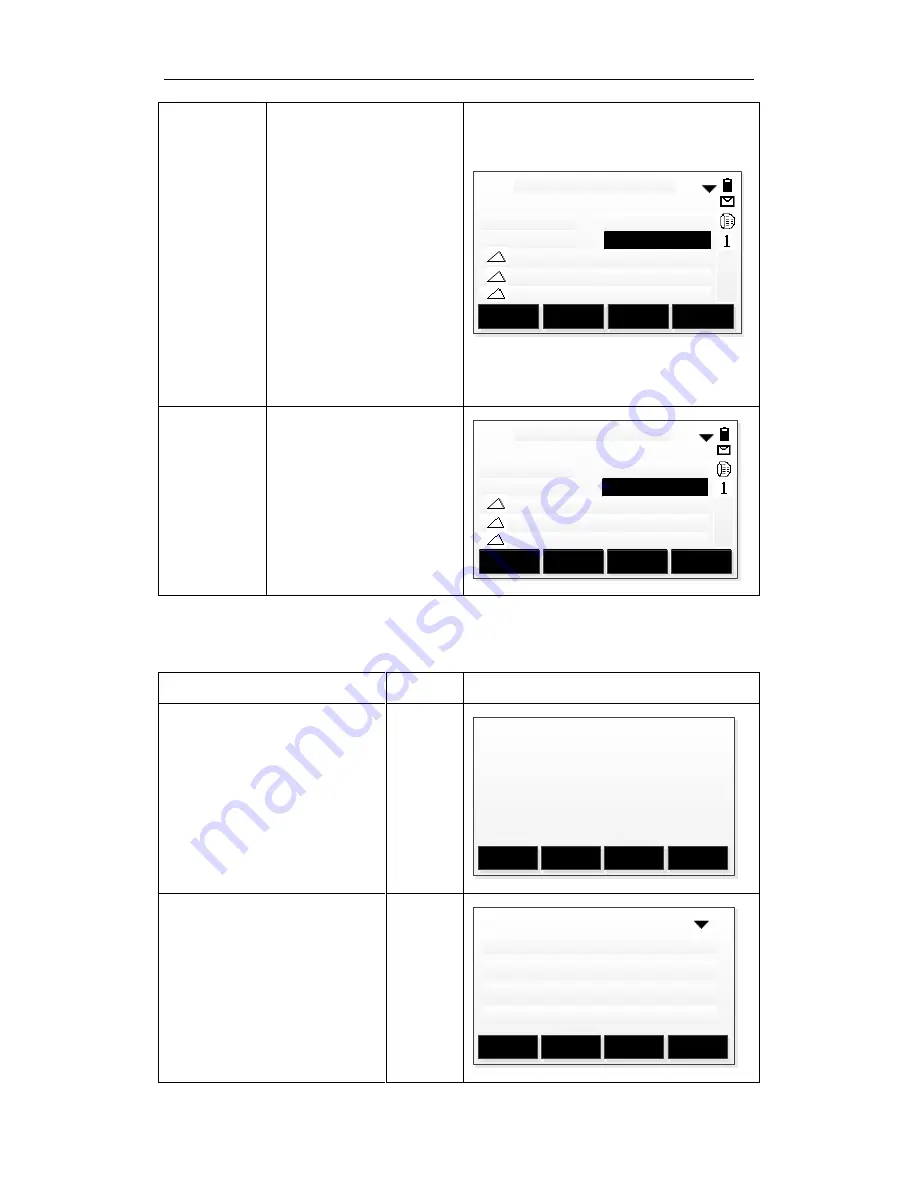
Total Station Manual
-
138 -
Orthogonal
to
station
stakeout
△
Length
Longitudinal distance:
Positive
if
measuring
point far away target
point.
△
Trav
Perpendicular distance:
Positve if measuring point
being right side of target
point.
[Road Stakeout] 2/3
Pt. :
T.H. :
Length: ---
Trav. : ---
Z/H : ---
K+12.0
2.000 m
------
------
------
ALL
DIST
REC
EDM
Cartesian
stakeout
△
Y/E
Difference
of
easting
coordinates.
△
X/N
Difference of northing
coordinates.
[Road Stakeout] 3/3
Pt. :
T.H. :
Y/E :
X/N :
Z/H :
K+12.0
2.000 m
------
------
------
ALL
DIST
REC
EDM
User can use [PAGE] key to switch method between these 3 methods.
Doing stakeout can refer to Point stakeout.
Steps
Steps
Key
Display
○
1 Pressing key [F4] enter
Road functions menu. Before
doing stakeout, job seting,
station seting, BS seting
should be done.
[F4]
[Road]
[*] F1 Set Job (1)
[*] F2 Set STA (2)
[*] F3 Set B.S. (3)
F4 Start (4)
F1
F2
F3
F4
○
2 Pressing [F4] enter road
stakeout.
[F4]
[Road]
F1
F2
F3
F4
F1 Road Manage (1)
F2 HC list (2)
F3 Vert. curve list (3)
F4 Road Stakeout (4)
Summary of Contents for HTS-420R
Page 1: ......
Page 11: ...Total Station Manual 10 1 Name and function of eachpart 1 Name ...
Page 12: ...Total Station Manual 11 ...
Page 192: ......













































