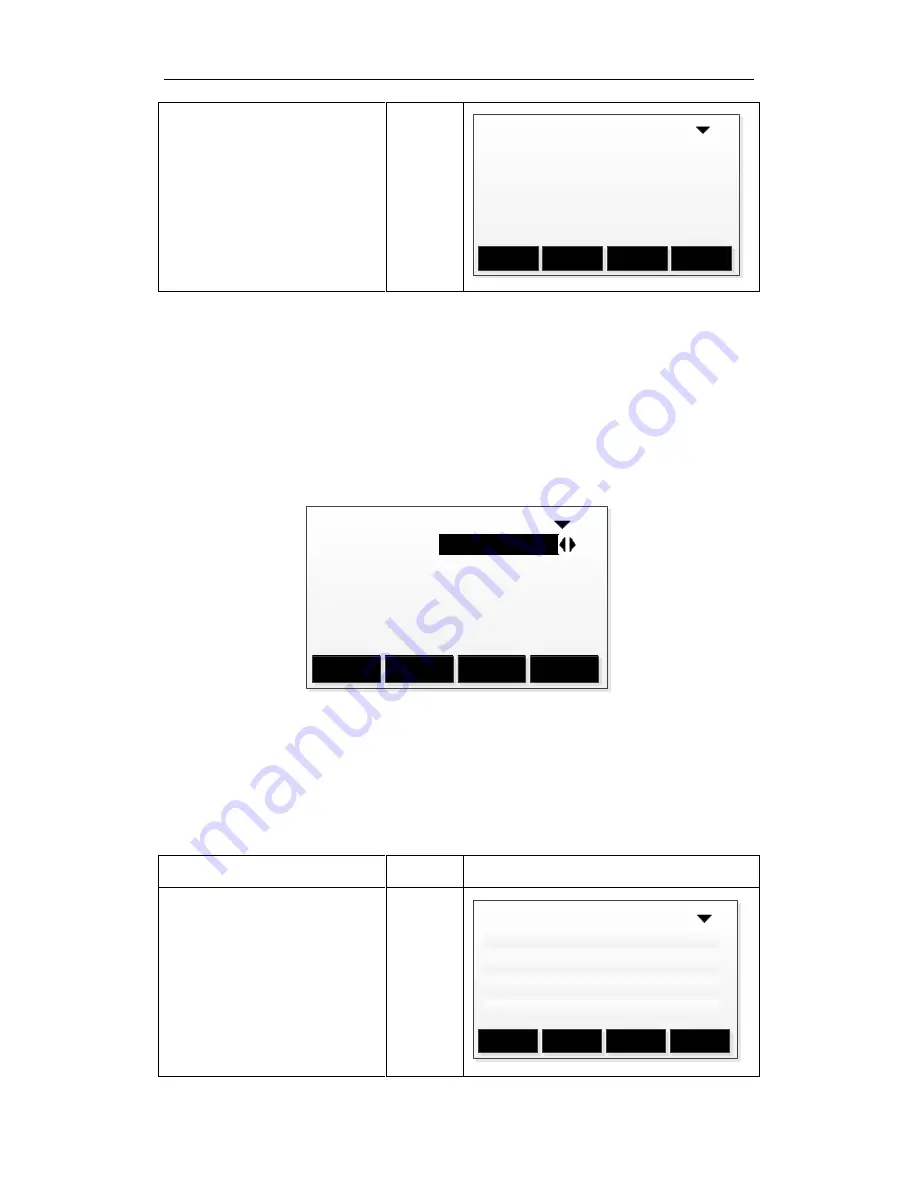
Total Station Manual
-
152 -
○
3 After the data is deleted,
the screen displays the next
piece of data.
[F4]
[View Meas Pt] 1/27
Pt. : 7
Job : DEFAULT
Type : Meas.
HA : 220°40′06″
VA : 90°20′11″
Date : 2015.05.23
Delete
Search
4.
Code.
Here can make operations on the code library, such as newing, finding and
deleting.
4.1
Input Code
Every code has a note and up to 8 characters attributes.
[View Code] 1/5
Code :
Note :
Info 1 : GREEN
Info 2 :
Info 3 :
Info 4 :
Find
New
Delete
TREE
GSI-The introduction of code’ attributes:
Code
:
Name of the code
Note
:
Additional annotation
Info1
:
The other editable information
……
Info8
:
Other information
Steps
Key
Display
○
1 In the menu of Job
Manage, pressing [F4] to enter
the function of Code.
[F4 ]
[Job Manage] 1/2
F1
F2
F3
F4
F1 Job (1)
F2 Fix Pt. (2)
F3 Meas. PT (3)
F4 Code (4)
Summary of Contents for HTS-420R
Page 1: ......
Page 11: ...Total Station Manual 10 1 Name and function of eachpart 1 Name ...
Page 12: ...Total Station Manual 11 ...
Page 192: ......









































