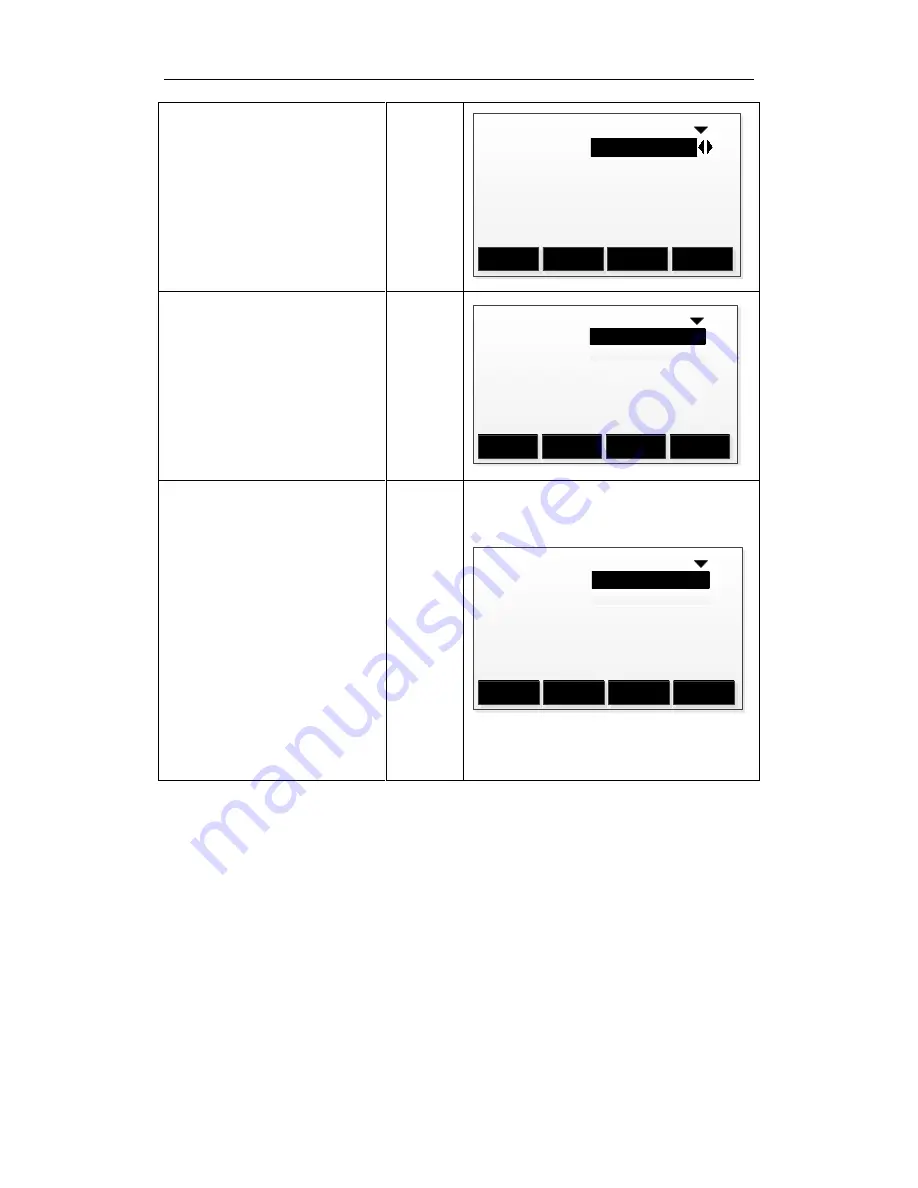
Total Station Manual
-
153 -
○
2 In the interface of View
Code, pressing [F2] to enter
the function of newing code.
[F2]
[View Code] 1/5
Code :
Note :
Info 1 : GREEN
Info 2 :
Info 3 :
Info 4 :
Find
New
Delete
TREE
○
3 Input the name of code
and the code information in
the interface of Input code.
[Input code]
Code :
Note :
Info 1 :
Info 2 :
Info 3 :
Info 4 :
Back
OK
C1
LIGHT
○
4 After finishing inputting,
press [F4] to save the code.
Program makes the Code’s
name plus 1 automatically,
and you can continue to input
other code.
If the inputted code name
exists in the memory
,
the
program will give a prompt of
whethe to overwrite
[F4]
[Input code]
Code :
Note :
Info 1 :
Info 2 :
Info 3 :
Info 4 :
Back
OK
C2
LIGHT
Summary of Contents for HTS-420R
Page 1: ......
Page 11: ...Total Station Manual 10 1 Name and function of eachpart 1 Name ...
Page 12: ...Total Station Manual 11 ...
Page 192: ......
















































