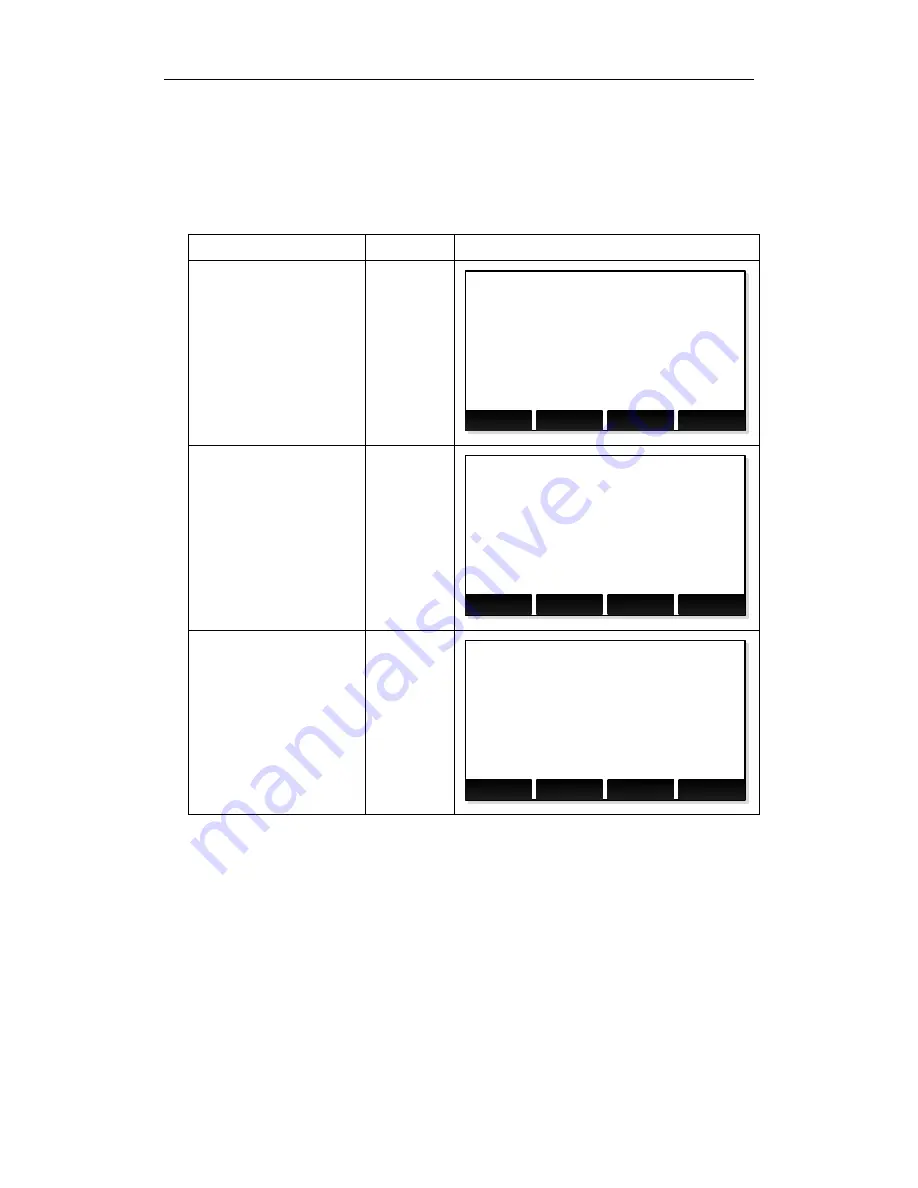
Total Station Manual
-
169 -
1.2
Adjust Index Error
In Tools Menu, choose “1 Adjust”, then press [F2] to enter “Adjust Index Error”.
Steps:
Steps
Key
Display
○
1 After leveling the
total station, aim at
target with face left,
then press [F4](OK).
[F4]
[Adjust Index Error]
OK
F1 reading:
F2 reading:
Vert. I.E.:
偏置模式 :
342°11′59″
Take positive!!
○
2 Aim at the same
target with face right,
and press [F4] (OK).
[F4]
[Adjust Index Error]
OK
F1 reading: 342°11′59″
F2 reading: 191°26′31″
Vert. I.E.:
偏置模式 :
Take reverse!
○
3 Program will show
the result value, press
[F4](OK) to save.
[F4]
[Adjust Index Error]
OK
F1 reading: 342°11′59″
F2 reading: 191°26′31″
Vert. I.E.: 93°10′45″
偏置模式 :
Press OK to save.
Summary of Contents for HTS-420R
Page 1: ......
Page 11: ...Total Station Manual 10 1 Name and function of eachpart 1 Name ...
Page 12: ...Total Station Manual 11 ...
Page 192: ......
















































