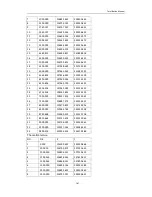Total Station Manual
-
179 -
3.5
Vertical plate index zero automatic compensation
Checkout
1.
Set up and level the instrument, make the direction of the telescope consistent
with the line between the center of the instrument and any of the foot screw.
2.
The vertical plate index change to zero after switching on, tighten the vertical
brake handwheel, the instrument display the current telescope vertical angle.
3.
Slowly rotate feet X to 10 mm around in one direction, the display of the vertical
Angle will change from changing until disappear to appear "compensation
beyond!" correspondingly, it indicate that the dip angle of the verticalaxis is
bigger than 3 ', beyond the range of vertical plate compensator design .When
rotating the feet spiral recovery in the opposite direction, instruments shows
vertical Angle again, if you can see the change when testing it again and again in
critical positions, it says that vertical plate compensator works normally.
Calibration
When you find that instrument compensation is useless or abnormal, it should
be sent to the factory for checking.
3.6
Vertical collimation error (I Angle) and vertical collimation zero
value setting
Checkout
1.
Boot after settling and leveling the instrument, focus the telescope on a clear
goalA, get the face left reading of vertical Angle L.
2.
Turn the telescope to aim A and get the reading R for face right.
3.
If the vertical zenith angle is 0 °, then i = (L + R-360 °) / 2, if the vertical Angle
level is 0. Then i = (L + R-180 °) / 2 or (L + R-540 °) / 2.
4.
If | i |≥10", may be you need reset the zero value of vertical index.
5.
Operation refers to chapter "Adjust index error"
.
Note: repeat the checkout steps to retest the index error again (i Angle). If the
index error still can not accordance with requirements , it should check the
three Steps of calibration index zero setting (in the course of zero setting ,the
vertical angle showed is not compensated and corrected, it is just for reference)
to see whether it is incorrect, whether the focusing of target is correct, reset
according to the requirements.
6.
If it still can not accordant with the requirements after repeated operation, it
should be sent to the factory for checking.
Summary of Contents for HTS-420R
Page 1: ......
Page 11: ...Total Station Manual 10 1 Name and function of eachpart 1 Name ...
Page 12: ...Total Station Manual 11 ...
Page 192: ......