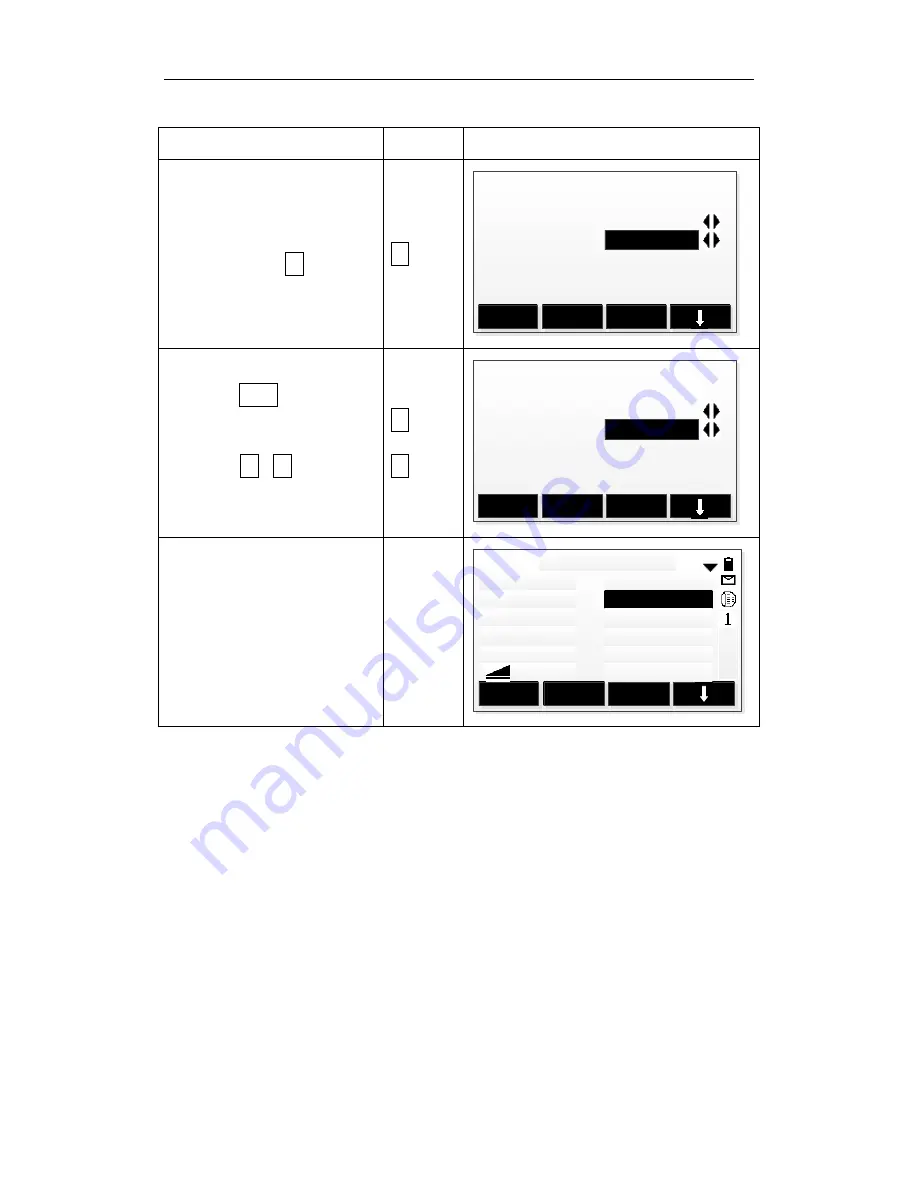
Total Station Manual
-
26 -
refer to “Technical Parameters”.
Steps
Key
Display
○
1 After entering to the
interface of EDM Setting,using
the direction of
↓
to move
the cursor to the setting item
of Reflector.
↓
[EDM Setting]
EDM Mode: Single
Reflector:
P.C. : -30.0 mm
OK
Prism
ATOMS Pointer
○
2 Press
← →
to select the
types of reflector. Each time
you press
←
or
→,
the type of
reflector is switched.
←
→
[EDM Setting]
EDM Mode: Single
Reflector:
P.C. : 0 mm
OK
Non-Prism
ATOMS Pointer
○
3
After finished setting,
press [F3] (OK) to return the
function of Q-Surveying.If you
want to cancel the settings,
press [ESC] to ignore the
changes.
[F3]
1
ALL
Code
EDM
[Q-Survey] 1/3
Pt. :
T.H. :
Code :
HA :
VA :
:
1.500 m
13°29′59″
90°59′23″
Set up the Reflecting Prism Constant.
As a prism is selected as a reflector, a prism constant should be set before any
measurement. If the constant is entered and set, it is saved and will not be erased
after switching off the instrument.
Example
:
Prism Constant is -30mm
Summary of Contents for HTS-420R
Page 1: ......
Page 11: ...Total Station Manual 10 1 Name and function of eachpart 1 Name ...
Page 12: ...Total Station Manual 11 ...
Page 192: ......












































