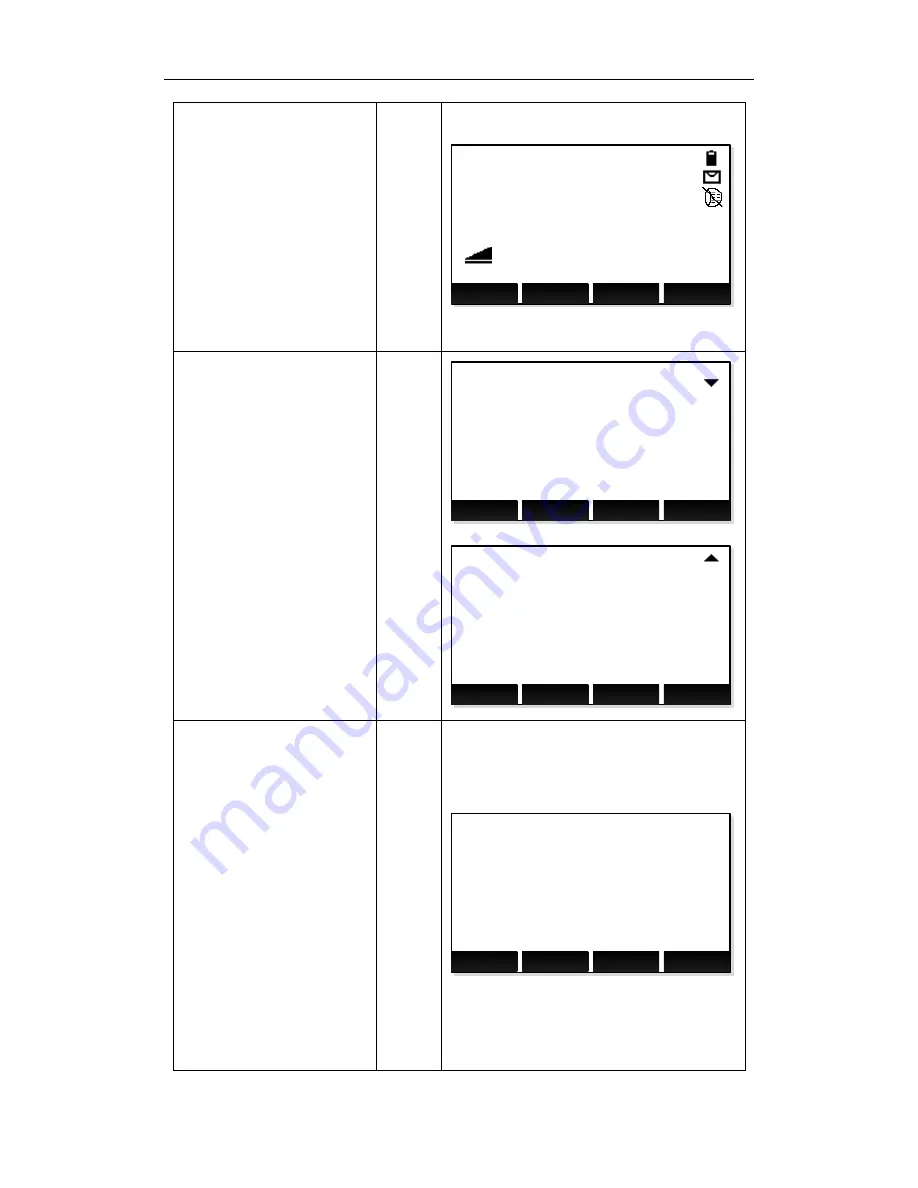
Total Station Manual
-
49 -
○
4 After finishing setting
up the fixpoint, the height
of fixpoint is displayed in
the screen and press [F1]
(
ALL
)
or [F2]
(
DIST
)
+[F3]
(
REC
)
to start to
measure and calculate,
the height of station is
calculated.
[F1]
or
[F2]
+
[F3]
ALL
[Height Transfer] 1
DIST
REC
↓
偏置模式 :
Select target and meas.!
Pt : Pt.1
: m
T.H. : 1.200 m
Z : 2.500 m
1
○
5 In the interface of
[Height Transfer Result],
pressing [PAGE] to switch
the
display
of
result
information.
Press [F1]
(
Add PT
)
to add
a new point and to start a
new measurement.
Press [F3]
(
Back
)
to back
to measure the current
point again.
Press [F4]
(
OK
)
to enter the
interface of [Set STA HO].
[PAGE]
Add PT
[Height Transfer Result] 1/2
Back
OK
偏置模式 :
Station : STN
Z0/H0 : 0.781 m
PT NUM. : 1
Correc. : 0.000 m
Add PT
[Height Transfer Result] 2/2
Back
OK
偏置模式 :
Station : STN
Y0/E0 : 0.081 m
X0/N0 : 0.081 m
PT NUM : 1
Z0/H0 : 0.081 m
Errors : 0.000 m
○
6 Pressing [F1] to back to
the interface of [Height
Transfer Result].
Press [F2] to set the height
of staton to the old value
Press [F4] to set the height
of station to the new value
which
calculated
after
Height Transfer.
Press [F3] to set the height
of station to the average of
the old value and new
vlaue
Back
[Set STA H0]
OLD
AVG
NEW
偏置模式 :
Station : STN
Old H0 : 0.000 m
New H0 : 0.781 m
ΔH0 : 0.781 m
Summary of Contents for HTS-420R
Page 1: ......
Page 11: ...Total Station Manual 10 1 Name and function of eachpart 1 Name ...
Page 12: ...Total Station Manual 11 ...
Page 192: ......
















































