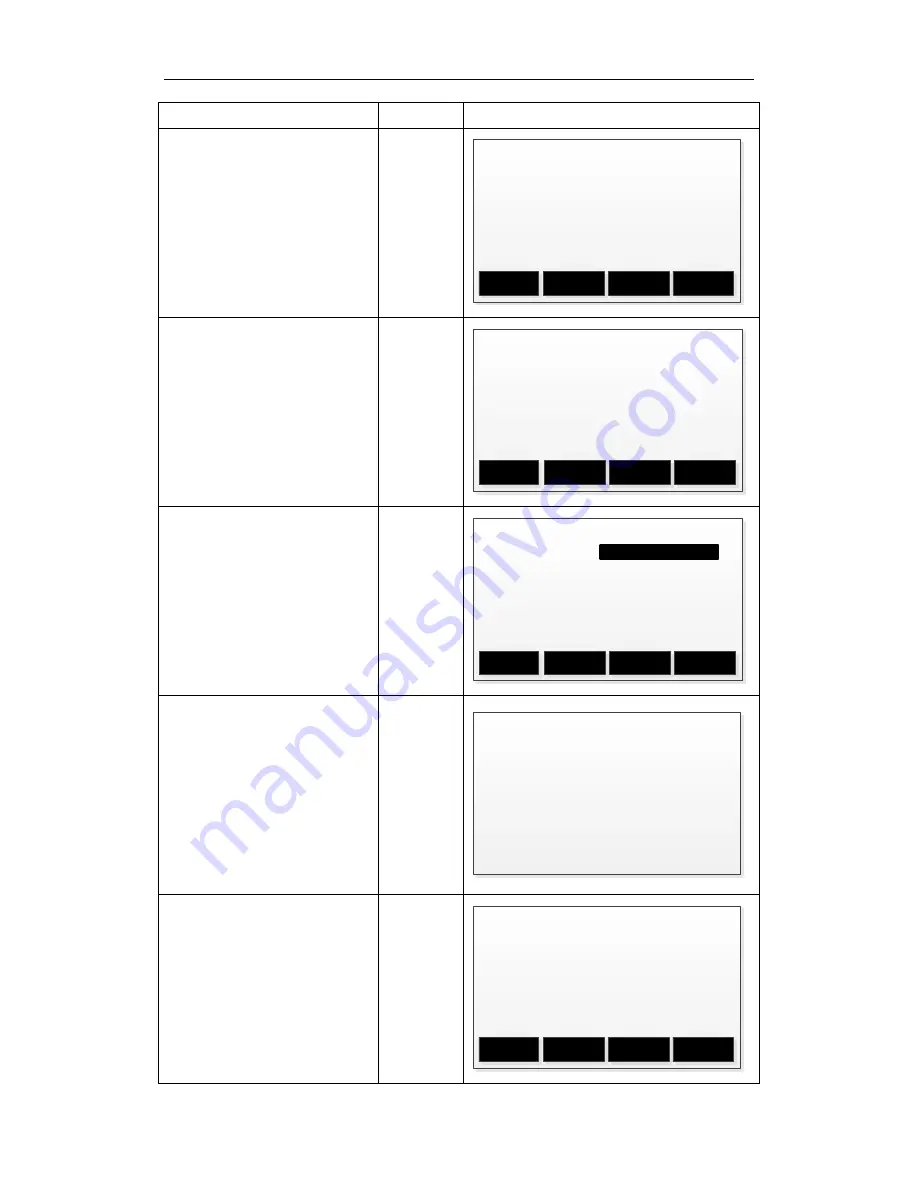
Total Station Manual
-
64 -
Steps
Key
Display
○
1
Press
[F3]
in
the
Pre-Settings screen. Then
enter the Set STA function.
[F3]
[Surveying]
[*] F1 Set Job (1)
[*] F2 Set STA (2)
[ ] F3 Set B.S. (3)
F4 Start (4)
F1
F2
F3
F4
○
2 Press [F1] and select the
[Angle Setting] to input
orientation manually.
[F1]
[Set B.S.]
F1 Angle Setting (1)
F2 Coordinates (2)
F1
F2
○
3 Aim B.S. point and then
input the azimuth, prism
height and backsight point
name. Press [ENT] after
finishing every input.
Input
horizontal
angle
+
[ENT]
[Angle Setting]
Azimuth :
T.H. :
BS PT :
Aim BS. Then ALL/REC!
ALL
REC
Zero
EDM
50 °00′00″
1.500 m
DEFAULT1
○
4 Press [F1](ALL) to start
measuring
and
set
the
orientation.
[REC]: Press this key to finish
setting orientation without
measurement.
[Zero]: Set the azimuth as 0.
[F1]
BS SET!
○
5
Back to Pre-Settings
screen. The setting items that
have been made are marked
with *.
[Surveying]
[*] F1 Set Job (1)
[*] F2 Set STA (2)
[*] F3 Set B.S. (3)
F4 Start (4)
F1
F2
F3
F4
Summary of Contents for HTS-420R
Page 1: ......
Page 11: ...Total Station Manual 10 1 Name and function of eachpart 1 Name ...
Page 12: ...Total Station Manual 11 ...
Page 192: ......
















































