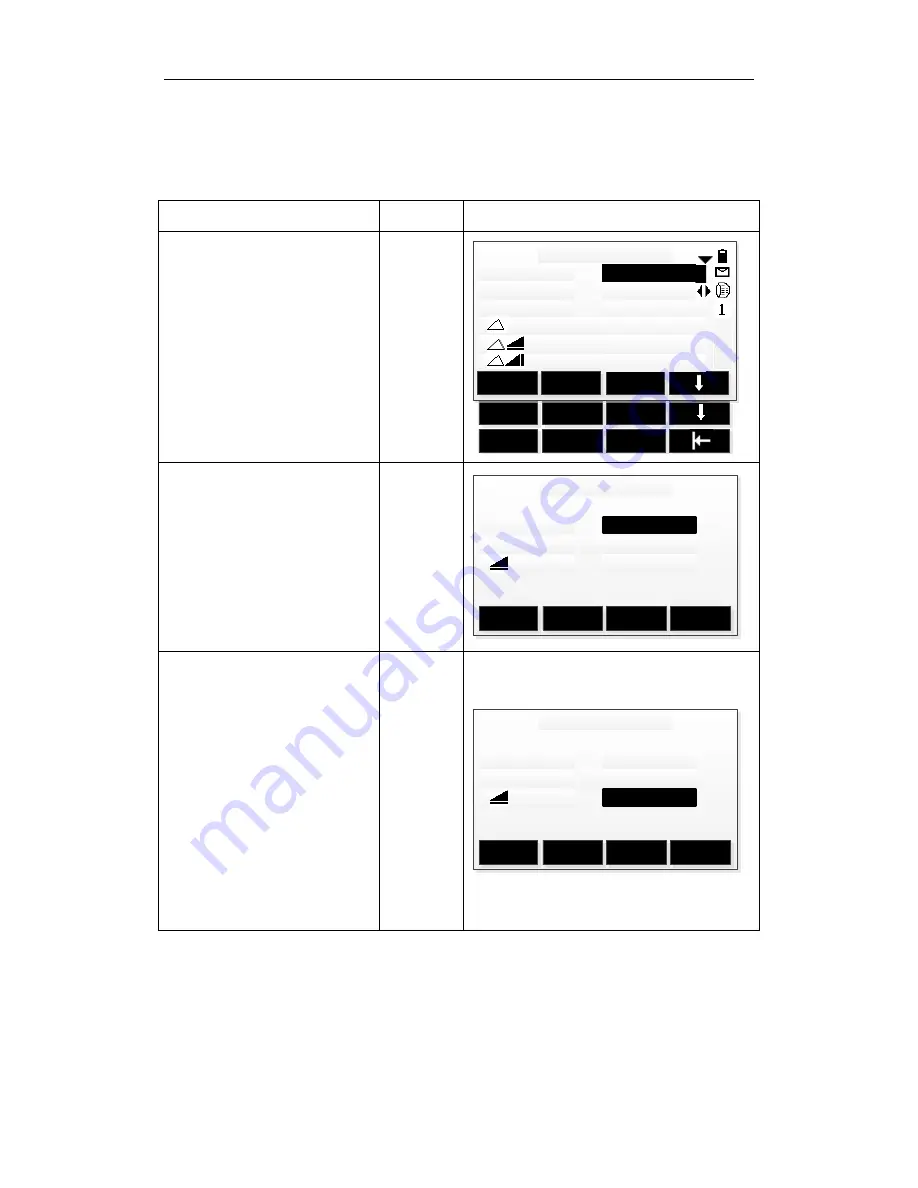
Total Station Manual
-
85 -
6.5
[Polar]
Press [Polar], then input the polar stakeout elements: Azimuth and Horizontal
distance. Start to stake out after finishing inputs of Azimuth and Horizontal distance.
Steps
Key
Display
○
1 Press [F4](
↓
) twice to
view the second page soft
keys.
[F4]
EDM
View
Polar
SO-PT
Coord.
*
ALL
DIST
REC
[Stakeout] 1/3
Search :
Pt. :
T.H :
Hz : ←
: ---
: ---
5
1.500 m
-13°29′60″
------
------
○
2 Press [F1](Polar) to show
the dialog as shown in figure.
[F1]
OK
[Polar Stakeout]
Pt. :
Azimuth :
:
○
3 Input the stakeout point’s
name, azimuth and horizontal
distance. Press [ENT] to
confirm every input and
move the cursor to next input
item. Press [F4](OK) to go to
Polar Stakeout screen after
finishing all inputs.
※
1
Input
point
name,
azimuth
and
horizontal
distance
+
[ENT]
+
[F4]
P001
OK
[Polar Stakeout]
Pt. :
Azimuth :
:
135°33′23″
10.015 m
Summary of Contents for HTS-420R
Page 1: ......
Page 11: ...Total Station Manual 10 1 Name and function of eachpart 1 Name ...
Page 12: ...Total Station Manual 11 ...
Page 192: ......
















































