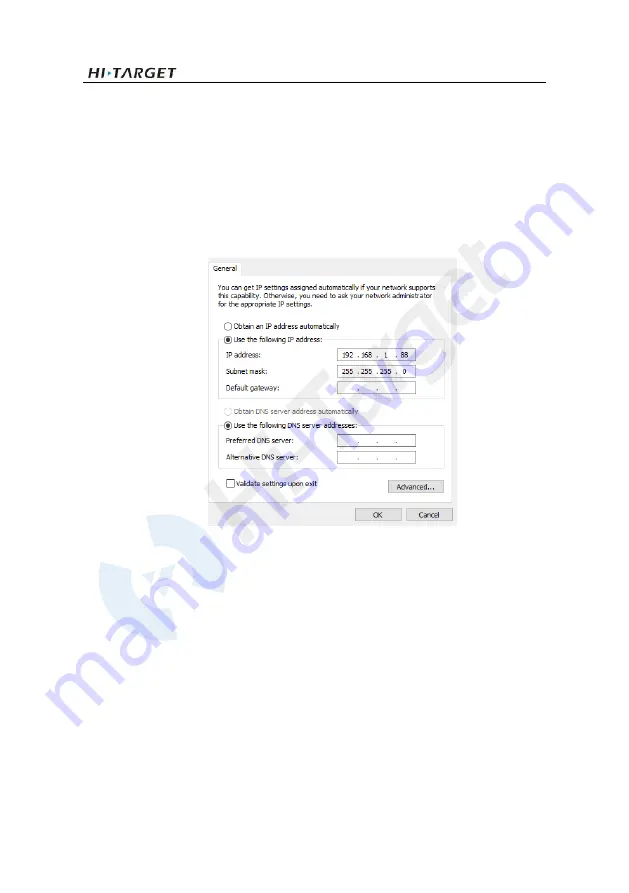
BS3 USV User Manual
7
health of the engine system. This checking step can be done on the ground before deploying it
into the water.
2.3 LAN IP Setting
Open the network configuration page of your laptop and set the local network IP (IPV4) to
192.168.1.88, the mask will set as 255.255.255.0 automatically. Keep others as default like the
following figure and confirm the settings
(If using a Wi-Fi connection, the Wi-Fi name is the
router and the password is 12345678. In addition to changing the IP address and subnet mask,
you need to change the default gateway to 192.168.1.1.), and then confirm the settings.
Figure 2-3-1 LAN IP setting
Surveying the W
orld, Mapping the Future











































