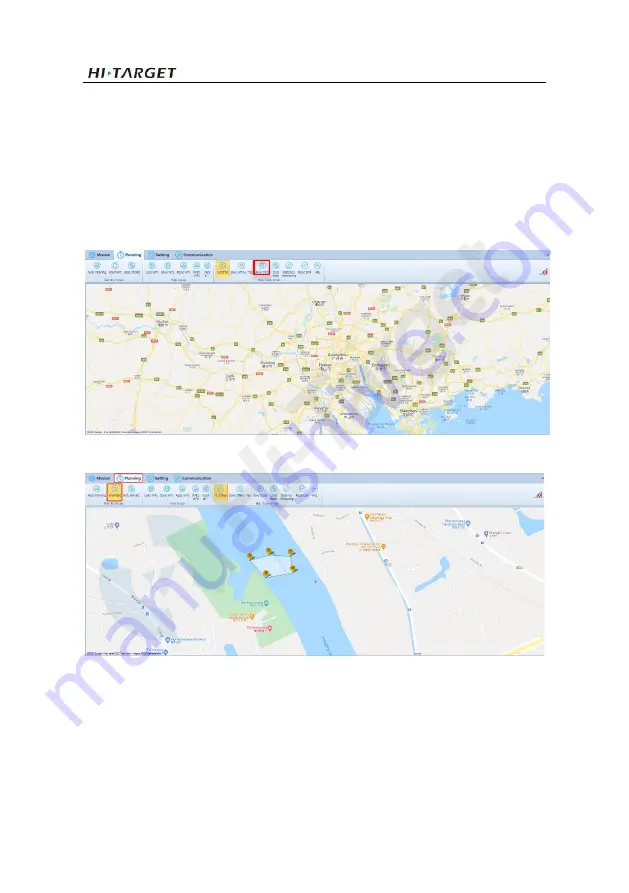
BS3 USV User Manual
20
Descriptions about some key points:
-
AUTO:
The current mode is an automatic cruise.
-
HOLD:
The mission control system has no output commands, propellers and other related units
will stop working
-
MANUAL:
The boat under the manual control mode.
-
RTL:
Return to the home point set automatically.
-
Video:
View the video in real-time.
Planning Interface
Figure 2-6-5 Planning interface
Firstly, enter the interface and select the
save track
button to get the current location of the USV.
Figure 2-6-6 WayPoint setting
Label points can be added and edited by mouse, five label points are shown in the above figure,
and then click the
Write WPs
and
Read WPs
in sequence from 1 to 5.
Back to the
Mission
interface and click the
Auto
button to make the USV sail automatically from
1 to 5.
Secondly, click the
Auto plan
button after you have planned the area where you want to survey.
The software will automatically plan waypoints based on polygons. Then there will pop up a
Surveying the W
orld, Mapping the Future
















































