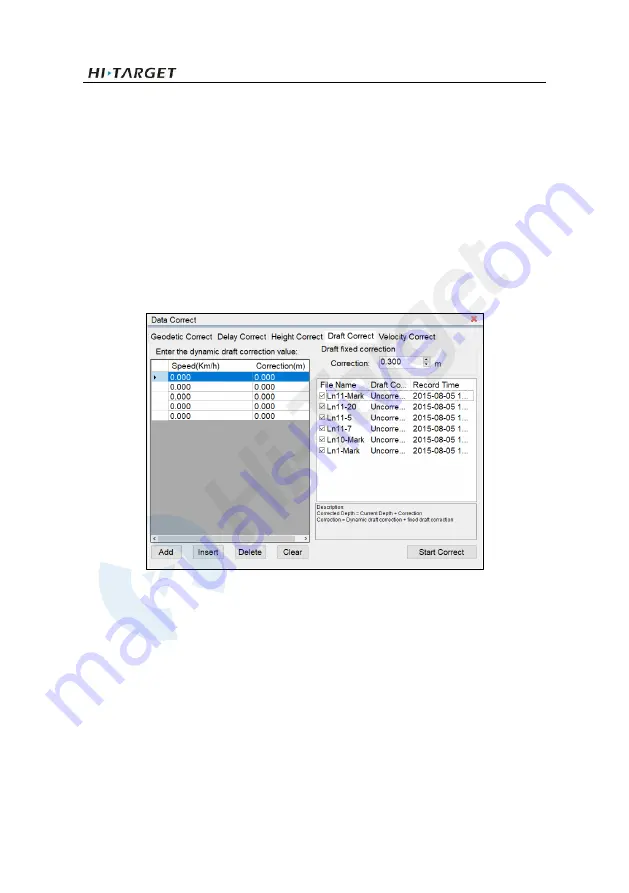
BS3 USV User Manual
32
with different colors for the non-fixed solution, and the fixed solution is a hollow circle. The
original line is represented by a different color for different solution states.
Velocity editing is used to solve the GPS slip problem. When the velocity is skipped, the user
only needs to manually adjust the velocity editing line. The software will judge for any sign of
cycle slip, and edit for it automatically. The GPS slip is generally caused by the satellite loss of
the receiver or the abnormality of the network communication, and the obtained positioning state
are the single, DGPS or other solution status. If the slip happened, there will be a sudden change
in the velocity line. The software determines whether it is a slip point by the sudden change of
the velocity and the solution state of the current point.
- Draft correction
Figure 2-12-7 Draft correction
First, set the correction value, click
Add
to add a row of data, input the speed and the
corresponding correction value; click
Insert
to add a row of data, click
Delete
to delete a row of
data, click
Empty
to clear data. If users choose Draft fixed correction method, you can enter the
value to correct the draft.
-
Sound velocity correction
There are two ways to correct the sound speed:
Depth + Correction Value
,
Depth + Velocity
.
Take the second method as an example:
Surveying the W
orld, Mapping the Future







































