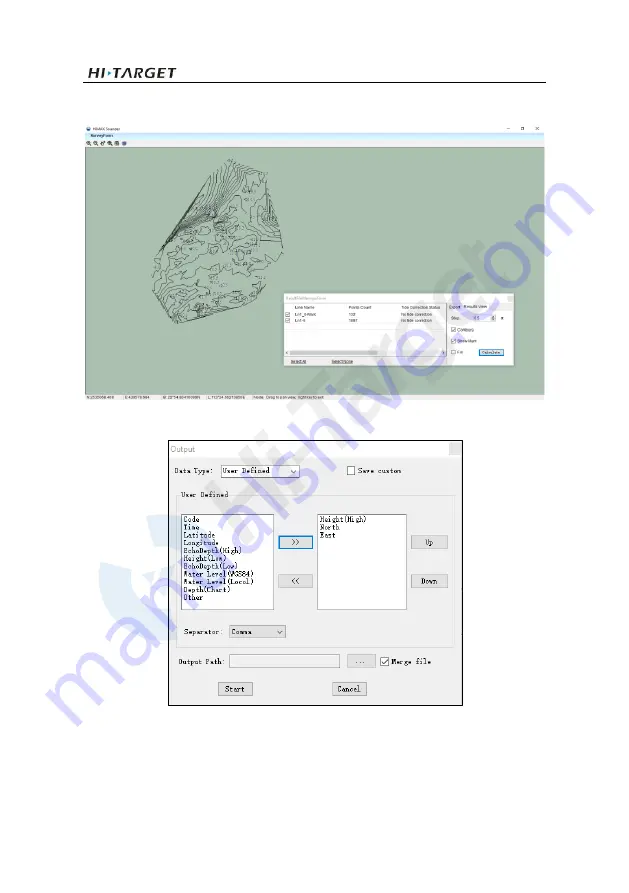
BS3 USV User Manual
35
2.12.3 Results View
Figure 2-12-12 Export line
Select one survey line, click
Export
to export the data format users need.
Figure 2-12-13 Export format choosing
Hi-MAX supports a variety of data format outputs, if users want to customize results, select one
item in the left column, click the arrow sign pointing to the right, and this item will show up in
the right column, it will be exported after. Likewise, select the items in the right column, click
Surveying the W
orld, Mapping the Future




































