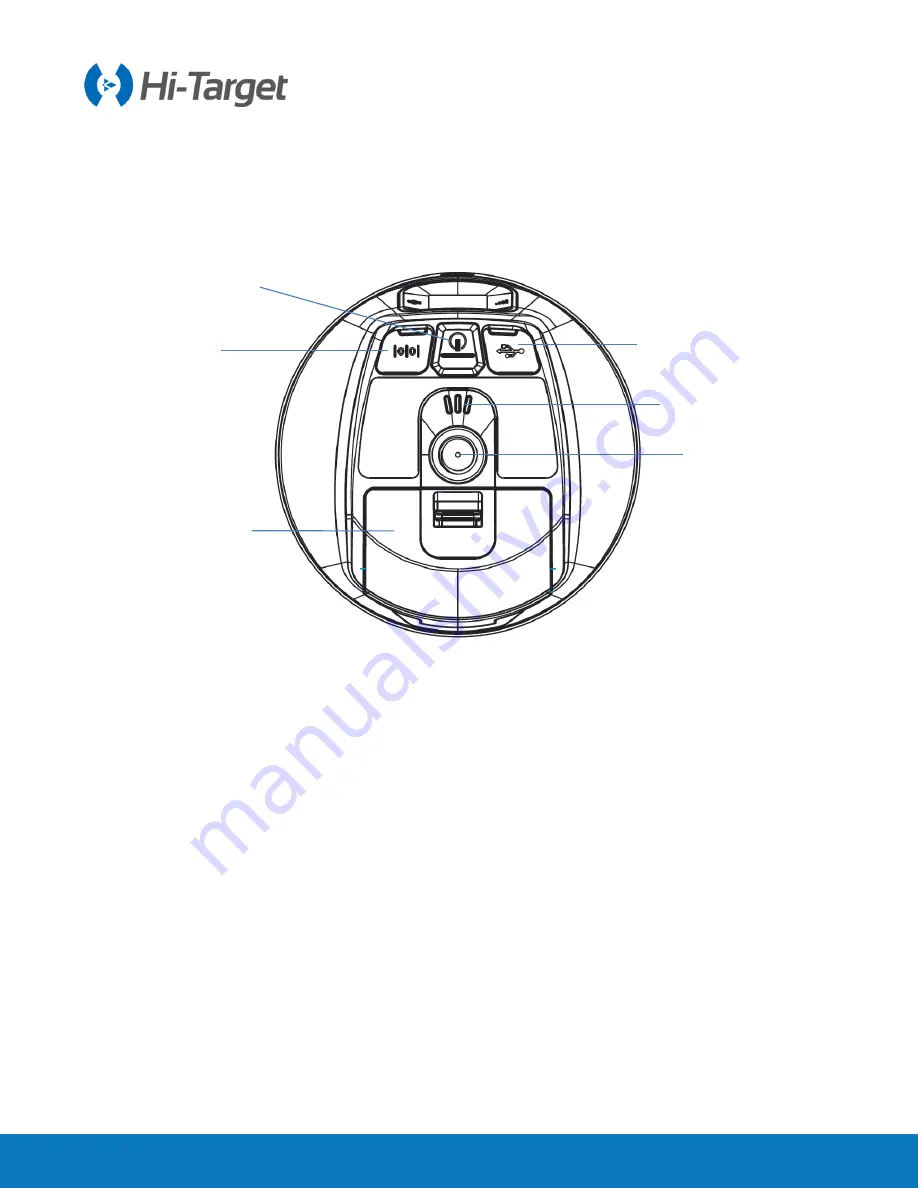
i
RTK5 Smart GNSS System User Manual
11
2.1.2 Bottom cover
The bottom cover includes a 5-pin socket, a power light & button, a Mini USB socket, a speaker, a
battery compartment, a connection screw, etc.
Figure 2-1-3 Bottom cover
- USB socket: connect the iRTK5 with external devices, to upgrade firmware and download static data.
It can also be used as the USB to serial port, in special working modes (you need to install the driver).
It supports OTG.
- Five-pin socket: for external data linking and external power supply.
- Connection screw: for fixing the instrument to the base or a pole.
- Battery compartment cover: dustproof and waterproof.
5
1
2
3
4
6
1-USB socket 2-Power light & button 3-Five-pin socket
4-Speaker 5-Connection screw 6-Battery compartment cover















































