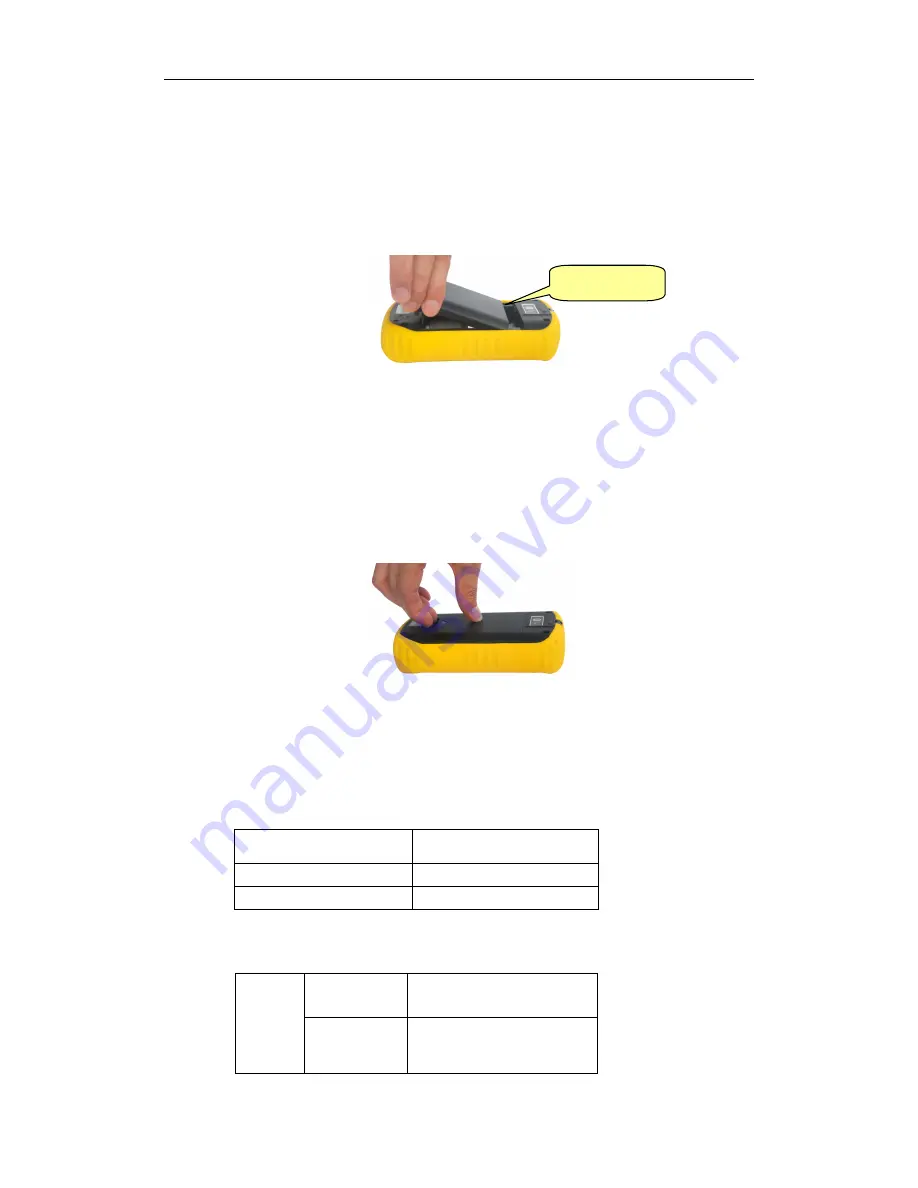
QminiH series industrial GIS data collector manual
- 17 -
4.6 Power-Supply system
Battery’s installation and remove
Installation:
1. Obliquely plug two bulge of battery to the corresponding card trough.
See chart 4-10.
Figure 4-10 Install battery
2. Press the edge of plastic spring battery down until hearing the sound of plastic spring sticking.It
shows installing already.
Remove:
1.
See chart 4-11, according to the direction to take out the battery
Figure 4-11 remove battery
2. Listen to the sound of gently dig plastic, take out the battery
QminiH series GIS Data Collector battery and charger's model
Power supply mode
Name
Model
2000mah lithium battery
BL-2000A
Lithium Battery charger
CL-2000A
Power
supply
Power supply
mode
lithium battery
Power
supply range
Minimum 6.5V
、
Maximum
8.4 V 6.5V-8.4V
Bulge








































