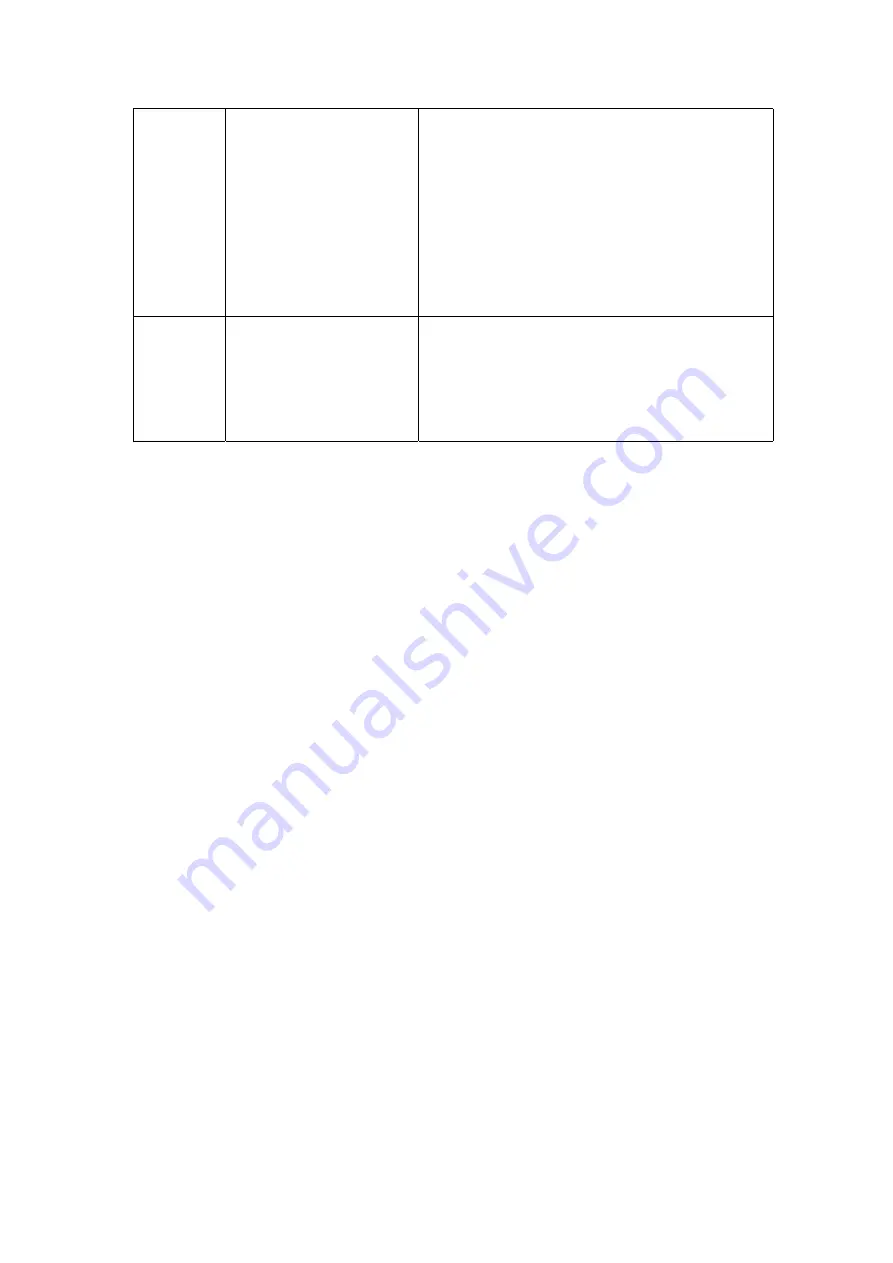
77
several I/O operations
in the hard disk for the
application programs;
for example,
Photoshop is editing
graphic file of large
size; (4) Insufficient
hard disk space; (5)
Insufficient onboard
memory
assistance.
8 times Improper action of
printer head
1.
Please reboot and check if the printer
can automatically resume normal
operation.
2.
If such problem reoccurs, please
contact the distributor or Hi-Ti for
repair.
Summary of Contents for 63xPL
Page 1: ...HiTi Photo Printer 63xPL PS User Manual ...
Page 5: ...CE Information ...
Page 6: ......
Page 54: ...51 7 Click the downward arrow for printing queue 8 Click the Print Queue for print out ...
Page 66: ...63 4 1 6 Tools ...
Page 77: ...74 3 Uninstall program will prompt you to restart Windows ...
Page 112: ......
Page 113: ......
Page 114: ......
Page 115: ......
















































