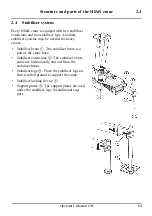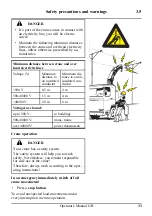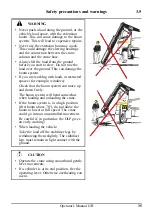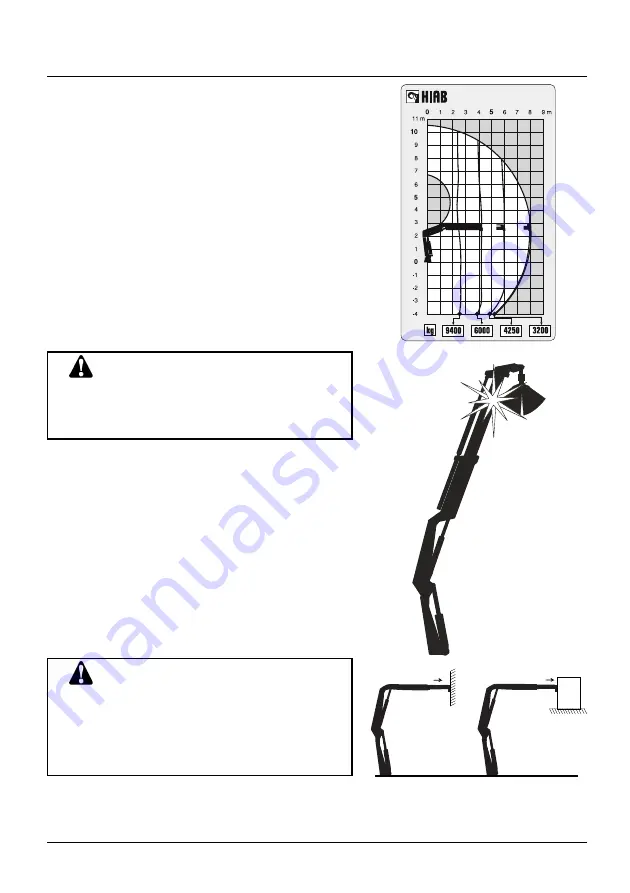
Safety precautions and warnings
3.2.3
Load diagram
The load diagrams are placed on the column and
show the maximum loads your crane may lift in
the entire working zone. The load diagram draw-
ing will also be found in the enclosed Technical
Data.
The white area is the working zone of the
crane.
The load curves show the maximum load that
may be lifted at a given reach and height. For a
given maximum load, the possible working zone
is to the left of the load curve. The lifting
capacity for some cranes is limited in the high
lifting area.
WARNING
Care must be taken when handling loads in the
high lifting area, so the load/tool does not
come into contact with the boom system.
WARNING
Never operate the hydraulic extensions against
a solid objet when the first boom is completely
lifted. Do not try to push or compress loads
when the first boom is fully lifted, as this
could cause damage to the first boom cylinder.
Operator's Manual GB
21