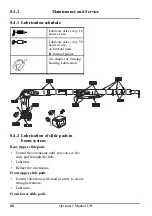Maintenance and Service
8.6.2
example use time=1526 hours
Error display mode
Press the button to switch to Error display mode.
Display shows
a short time, and then start
showing errors as:
• The number of active errors and a dot.
• Each active error in turn (Blank display if no
errors)
• (Start over)
Press the button again to return to Use time
mode.
Example: 3 active errors, 003, 014 and 028
Clear errors
In Error display mode, errors can be cleared (as
in SPACE terminal) by pressing the button for 2
seconds until the clear errors symbol
is
shown in the display.
Operator's Manual GB
99