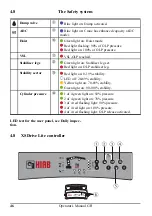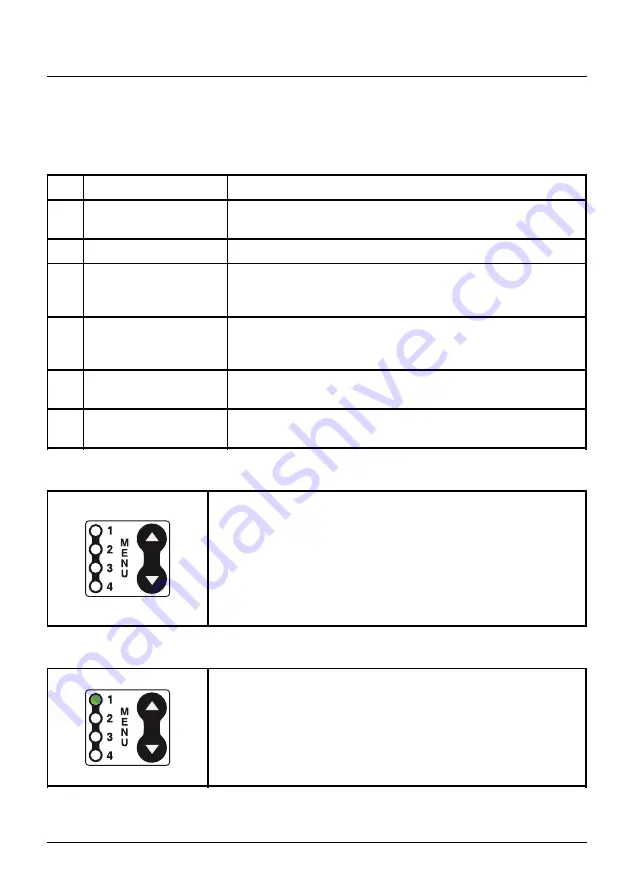
47
The Safety system
Operator's Manual GB
4.8
The controller has:
4 Levers for proportional functions programmed
according to the item Menu selection.
①
Menu selection
Press to toggle between menus 1 to 4.
②
OLP release
Press and hold the button whilst operating a pressure
reducing function.
③
Horn
Press to sound the horn.
②
&
③
Manual extensions
Press simultaneously to activate manual extension.
④
Speed selection
At start up, the system is set to full speed by default. Press
the button for reduced speed operation. Repeat for full
speed.
⑤
Channel shift
Press to change radio channel. There are 12 channels in
total.
⑥
Stop button
When the button is pressed, all crane functions are stopped.
To release, turn the button clockwise.
Locking the controller
1.
Ensure that the stop button is pressed.
2.
Press both arrows on the toggle button at the same time,
while releasing the stop button.
3.
The four LEDs flash simultaneously about 5 seconds.
The controller can not be operated.
4.
Press the stop button.
Unlocking the controller
1.
Ensure that the stop button is pressed.
2.
Press both arrows on the toggle button at the same time,
while releasing the stop button.
3.
The four LEDs flash simultaneously 5 times.
4.
LED 1 lights up. (Start menu)