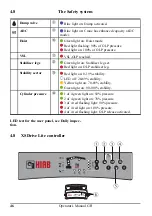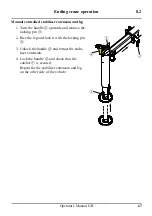52
The Safety system
Operator's Manual GB
4.14
4.14 Functions in XSDrive Lite
The system provides a large number of functions.
Certain functions are standard, others are options.
Controlling the crane speed
At start up, the system by default is set to full
speed. To reduce the speed, push button
once.
The low speed LED will light continuously. By
pushing the button again, the crane returns to full
speed and the LED goes out.
When pushing the speed selector button, all
levers must be in neutral.
! NOTE
The crane speed will depend upon the crane
functions you are using and how many crane
functions you operate at the same time.
Supervision of spools
If a valve spool movement is greater than the
equivalent lever movement on the controller, a
safety function is tripped, and all crane move-
ments stops.
This occurs if a control lever on the valve is
moved while the remote control is engaged.
ADO Automatic dump function
If a lever is not moved for 3 seconds, this
function diverts the oil to the tank, thereby
preventing the oil from overheating. The next
lever movement stops the dumping and it func-
tions as normal.