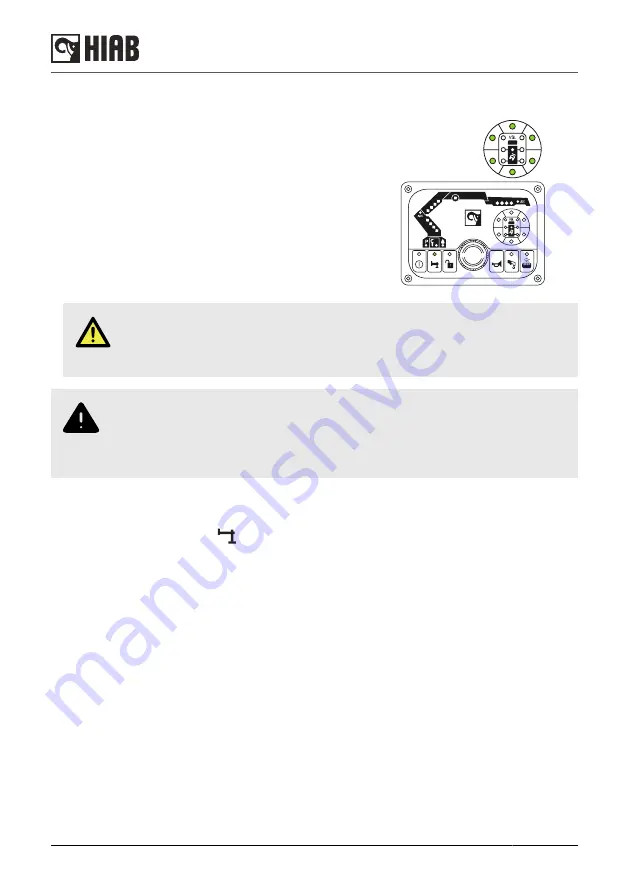
5.2. Set the stabiliser system
To ensure the maximum stability of the vehicle, all the
stabiliser extensions and legs must be fully extended and
set to the ground without lifting the wheels from the ground.
•
Cranes with VSL:
when the stabiliser extensions are not
fully extended, the lifting capacity is optimized by the
VSL feature to ensure the maximum stability of the
vehicle.
•
Cranes without VSL:
crane must be operated with the
stabiliser extensions fully extended and the stabiliser
legs set to the ground without lifting the wheels from the
ground, otherwise the stability of the vehicle will not be
ensured.
DANGER
For cranes without VSL the operator is the responsible to make sure that the
vehicle is stable while lifting a load and the maximum load is not exceeded.
WARNING
If your vehicle has a front auxiliary stabiliser system, with one or two legs, make
sure that all legs are correctly set to the ground before you start operating the
crane.
Stability sector indication
The operator must have a full view of the stabiliser system when operating it. To confirm a full view
of the stabiliser system, button
is pushed on the User Interface on the side where the stabiliser
system is going to be operated. As soon as the button has been pushed, the LED for the active
stabiliser leg will light green.
•
Cranes with VSL:
the stability sector LEDs will indicate the crane capacity in six different
sectors due to stability. The stability sector indication will change according to the stabiliser
system position.
•
Cranes without VSL:
the stability sector LEDs will light green regardless of the situation. The
operator is the responsible to make sure that the vehicle is stable while lifting a load.
Starting crane operation
64
HIAB L-HiPro 145/165/195/235
















































