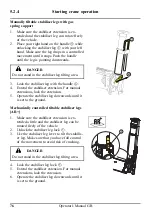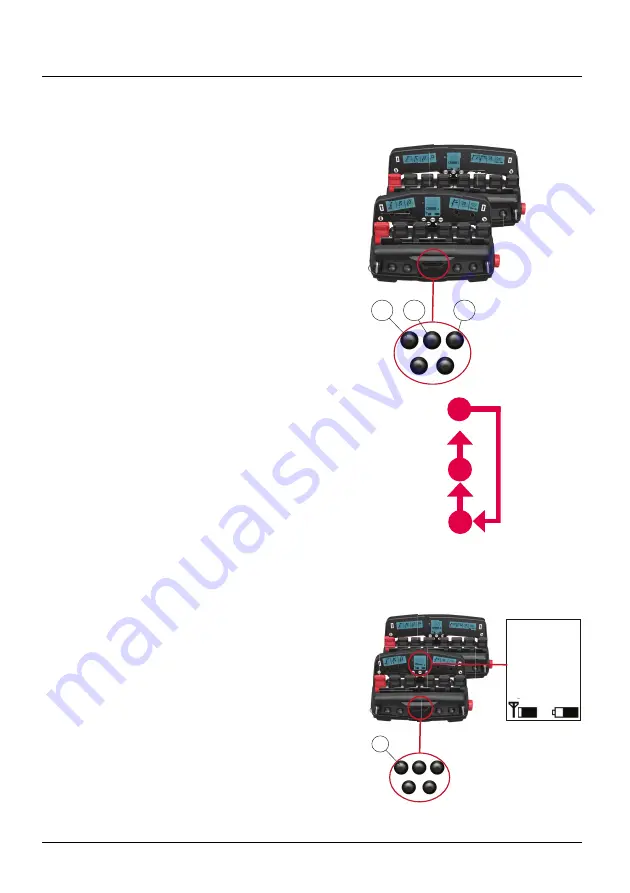
3
CRANE 1
1
2
3
4
5
3
62
The HiPro system
Operator's Manual GB
4.12.3
4.12.3 Menus, standard functions and
symbols
The function of each lever may be the same or
different in different menus. The left and right
displays show which function is controlled by
each lever. The function symbols show a direc-
tion (up, down, left, right) which applies to when
the lever is moved forwards.
Main menus:
• CRANE menu, button
③
• EXTRA menu, button
④
• ON-OFF menu, button
⑤
In each of the main menus the operator can step
through submenus by pushing the menu button
repeatedly.
Each function is operated using a specific lever.
If a lever is faulty or moved at startup, the lever
and the function is disabled. The other levers
works as normal. With the 2 extra levers on the 8
lever controller, it is possible to use the seventh
and eighth functions simultaneously with func-
tions 1-6, without shifting CRANE menu.
CRANE menu, button
③
When the operator pulls out the stop button on
the controller, it always starts in CRANE 1 menu.
The submenus in CRANE menu are configured in
production but can be changed by HIAB service
personnel.
Example of submenus for the 6 lever controller: