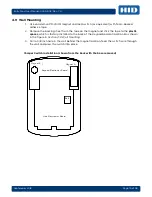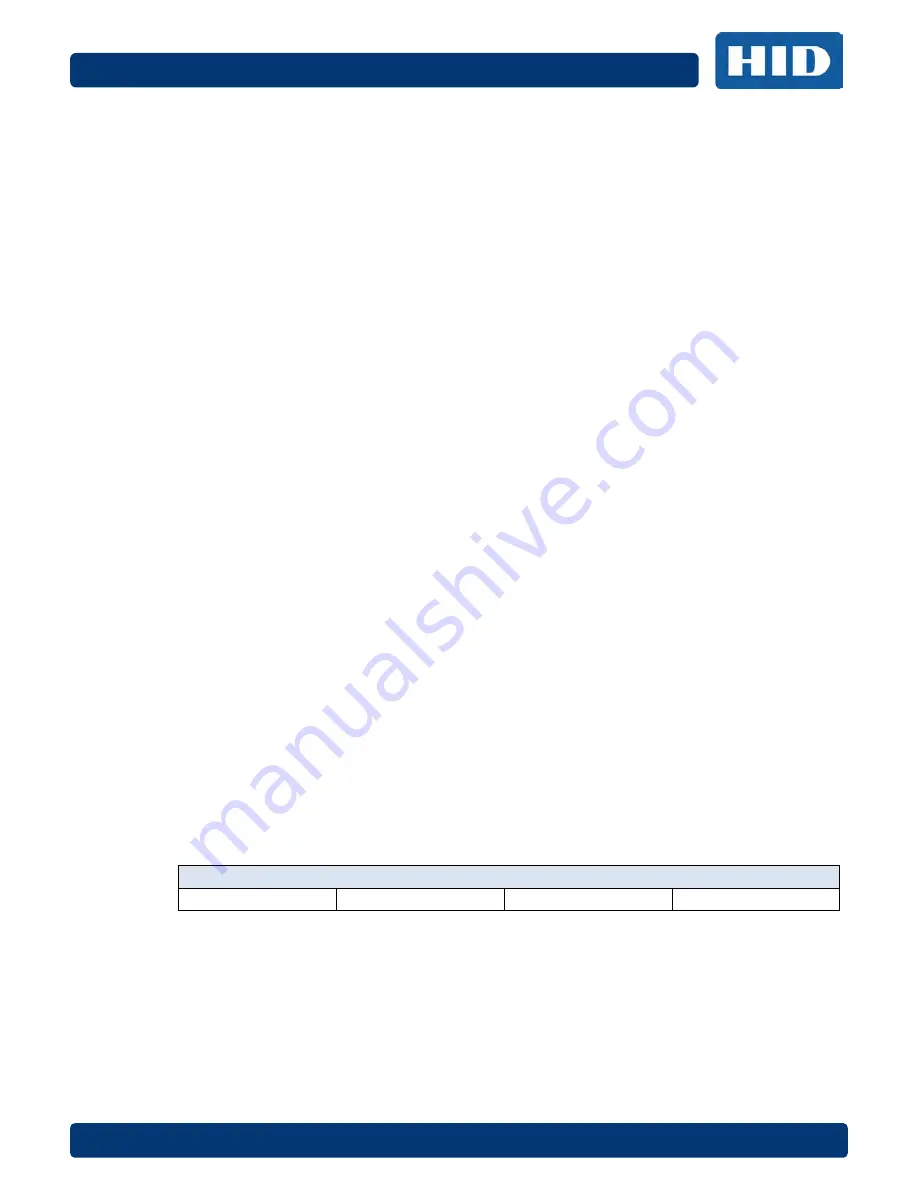
September 2016
Page 27 of 38
EntryProx User Manual, 4045-905, Rev. C.4
7.6
Batch Load Cards By Keypad Entry
Command 56 allows you to batch load multiple, sequential 26-bit HID cards into the EntryProx unit.
Up to 2000 users can be added at one time. Cards need not be presented to the reader.
Requirements are:
Cards must all have the same Facility Code
Cards must be sequentially numbered
The Facility Code must be programmed into the unit before any batch loading. See
Section
10: Programming Commands
, Command 32, for the procedure.
Note:
The Facility Code cannot be changed at a later time.
Cards with multiple Facility Codes or many numbering gaps must be entered by presentation to the
reader, using Command 53.
If the Batch Loading conditions can be met:
1.
Place the EntryProx unit in program mode.
Press:
99 # Master Code *
2.
On the EntryProx keypad
Press:
56 #
(total number of cards to be added)
#
(starting user location)
#
card number *
repeat card number *
3.
Press
*
to exit program mode.
7.7
Batch Load By Presentation
Use Command 53 to program a batch of cards into consecutive User Locations by specifying the
starting User Location, then presenting cards or tags to the reader. Use any card format up to 37
bits. All cards are programmed alike and users are “card only.” Card enrollment stops once the
current user location exceeds 2000, or if you press any key to abort.
Keep a written record as you
program cards
.
Existing data in the User Locations being programmed is overwritten, unless you present a card that
is already programmed into the EntryProx, in which case an error is generated. To clear the error,
press the * key; then continue presenting cards.
To batch load by presentation, follow this procedure:
1.
Place the EntryProx unit in program mode.
Press:
99 # Master Code *
User Types - Reminder
0-Toggle
1-Normal
2-Download
3-Lockout
2.
On the EntryProx keypad
Press:
53 # user type # start location # **
<present card> <present card>
<present card>…
3.
Press
*
to exit program mode.