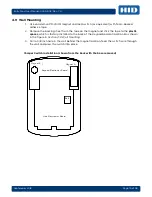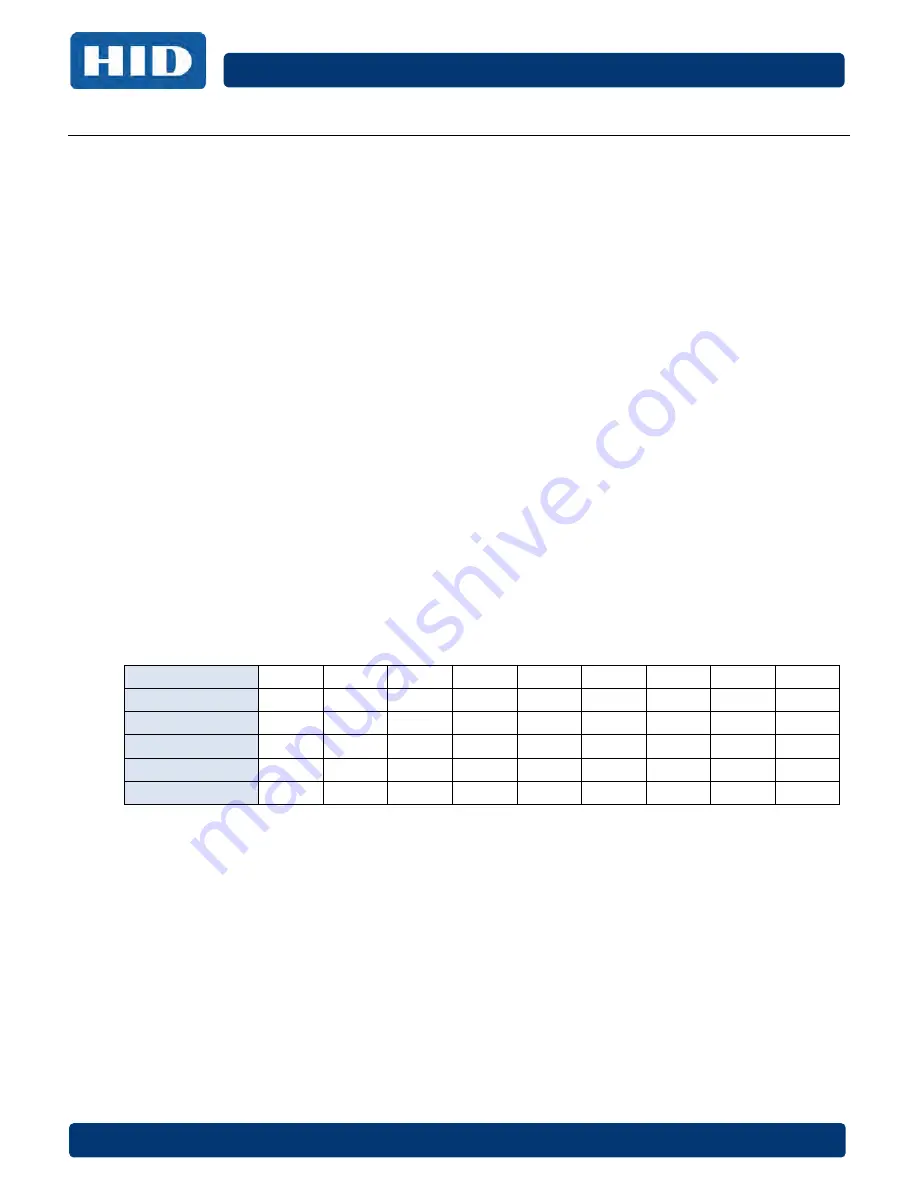
Page 32 of 38
September 2016
EntryProx User Manual, 4045-905, Rev. C.4
9
Wiegand Mode
If you program the EntryProx unit to operate in Wiegand mode with a separate access control
panel, the following features are not accessible:
The EntryProx unit does not control door lock or unlocking operations.
The EntryProx unit is not able to store codes in memory.
The main and auxiliary relay functions are turned off.
The door monitor and Request to Exit inputs are disabled.
For more information on programming the EntryProx unit for Wiegand operation, please contact
your local distributor.
9.1
PIN Code Output In Wiegand Mode
The system transmits keypad PINs while operating in Wiegand mode by processing any digit
sequence terminated with the [*] key as 26-bit Wiegand data. The current Facility Code (set using
Code 32 - 2) will be used. Entering any PIN over 65535 will cause an error condition and no data
will be sent.
Note:
It may not be possible for some panels to perform Card and Code operation (requiring both)
to gain access, because keypad data is sent in a card data format. If your panel cannot accept and
interpret 26-bit format as PIN data, be sure to configure the user at the PC host software by
entering the code into the CARD data field for that user, not the keypad PIN number field.
9.2
LED Control Options for Wiegand Mode
The combined programming for Options 30#9 – 30#12 and the Wiegand LED Control line affect the
LED display in Wiegand mode. The following table shows how the LED will behave when the LED
control line is open (normal) or grounded (asserted by the access control panel).
See the following section for more on option programming.
Opt 9
0
0
0
1
1
1
1
1
1
Opt 10
-
-
-
0
0
0
1
1
1
Opt 11
0
1
1
0
1
1
0
1
1
Opt 12
-
0
1
-
0
1
-
0
1
Led Ctl Open
G
G
R
R
Y
Led Ctl Gnd
G
R
Y
R
G
LED Color Key: G
– Green
R
– Red
Y
– Yellow