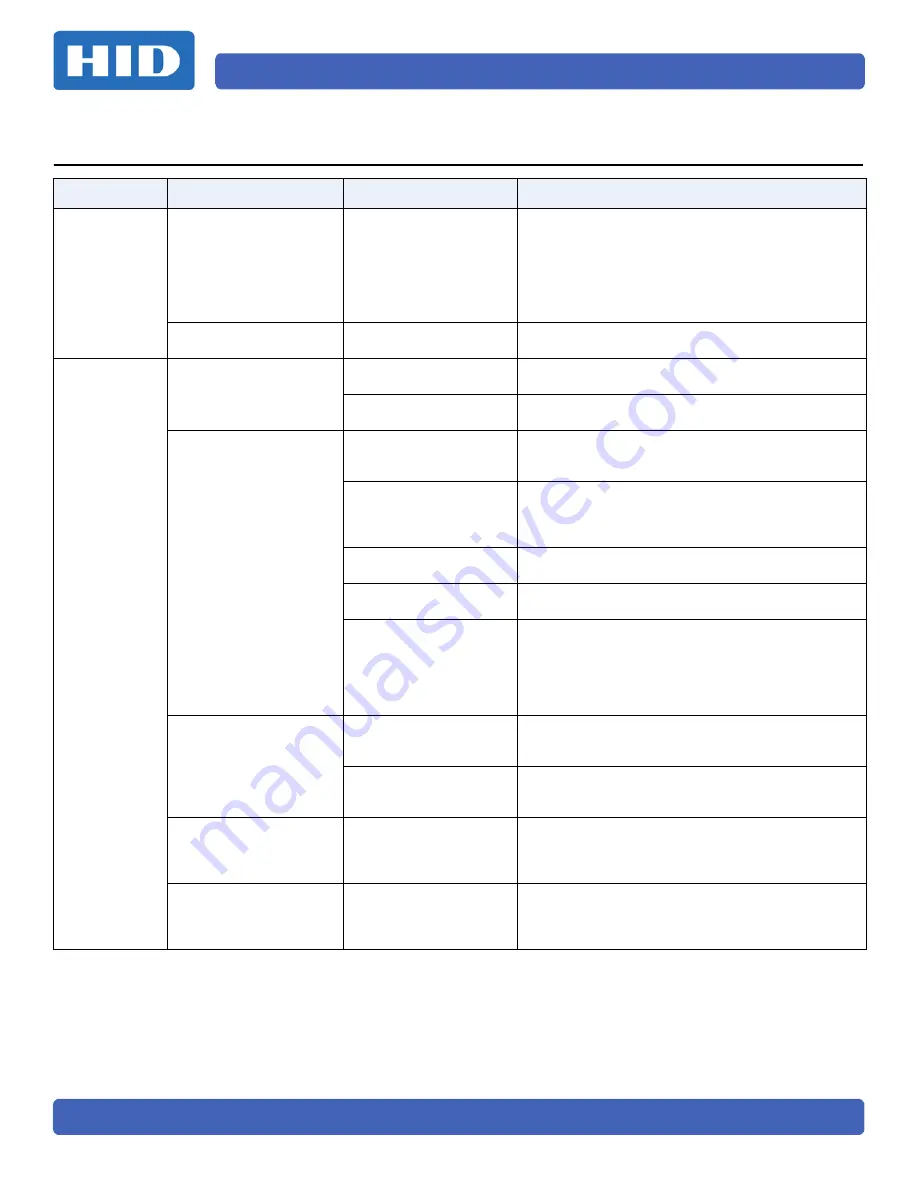
June 2015
PLT-01952, Version: A.2
Page 29
8
Troubleshooting
Item
Symptom
Cause
Solution
Cards
No Card Read
Reader is not able to read
the card.
• Turn on RF field checkbox
• Wrong keys on reader
• Power on with sufficient power.
Is diagnostic LED on?
Does power supply have correct output level?
• The card is the incorrect technology
Dual Card Read
Reader is set to SIO and
EPC
Change the configuration to either SIO or EPC.
Diagnostic LED
No RED light
Reader does not have
power
Measure voltage on +VDC terminal, must be between 12
and 24VDC
Firmware has been
corrupted
Reader needs to be re-flashed (e.g. with SAMBA)
Continuous RED light even
when card is presented.
RF field is deactivated
Connect to reader through Ethernet port and navigate
to the READER SETTINGS tab and then REGION /
TUNING subtab. Ensure ENABLE UHF box is checked.
No region is configured
Connect to reader through Ethernet port and navigate
to the READER SETTINGS tab and then REGION /
TUNING subtab. Ensure the correct Region is
configured.
Power supply is current-
limiting
Make sure the power supply can source at least 2A.
Reader is not properly
tuned
Refer to section
Card has already been
read and is in Anti-
Passback
Remove card from RF field for the duration of the Anti-
Passback setting and re-present. A card that is in Anti-
Passback will be shown in the ACCESS Table on the
READER INFORMATION screen after applying the
reader's password. The ACCESS TABLE will only display
the credentials Public EPC value.
Diagnostic LED only
flashes BLUE when a
credential is presented
Reader is configured to
only read the EPC
Connect to reader through Ethernet port and navigate
to the READER SETTINGS tab and then Comms subtab.
Ensure the 'Data Output' box shows that SIO is selected.
The credential is not a
Genuine HID credential
with an SIO
Obtain correct credential by contacting HID customer
service at 303-404-6700
The Diagnostic LED only
flashes GREEN when a
credential is presented
Reader is configured to
only read the SIO
Connect to reader through Ethernet port and navigate
to the READER SETTINGS tab and then Comms subtab.
Ensure the 'Data Output' box shows that EPC is
selected.
Continuous BLUE light
Reader is Autotuning
Wait for Autotune to finish. Typically, this only takes a
couple minutes or less, but it may take as long as 20
minutes. Upon completion, the light will turn back to
Red.




































