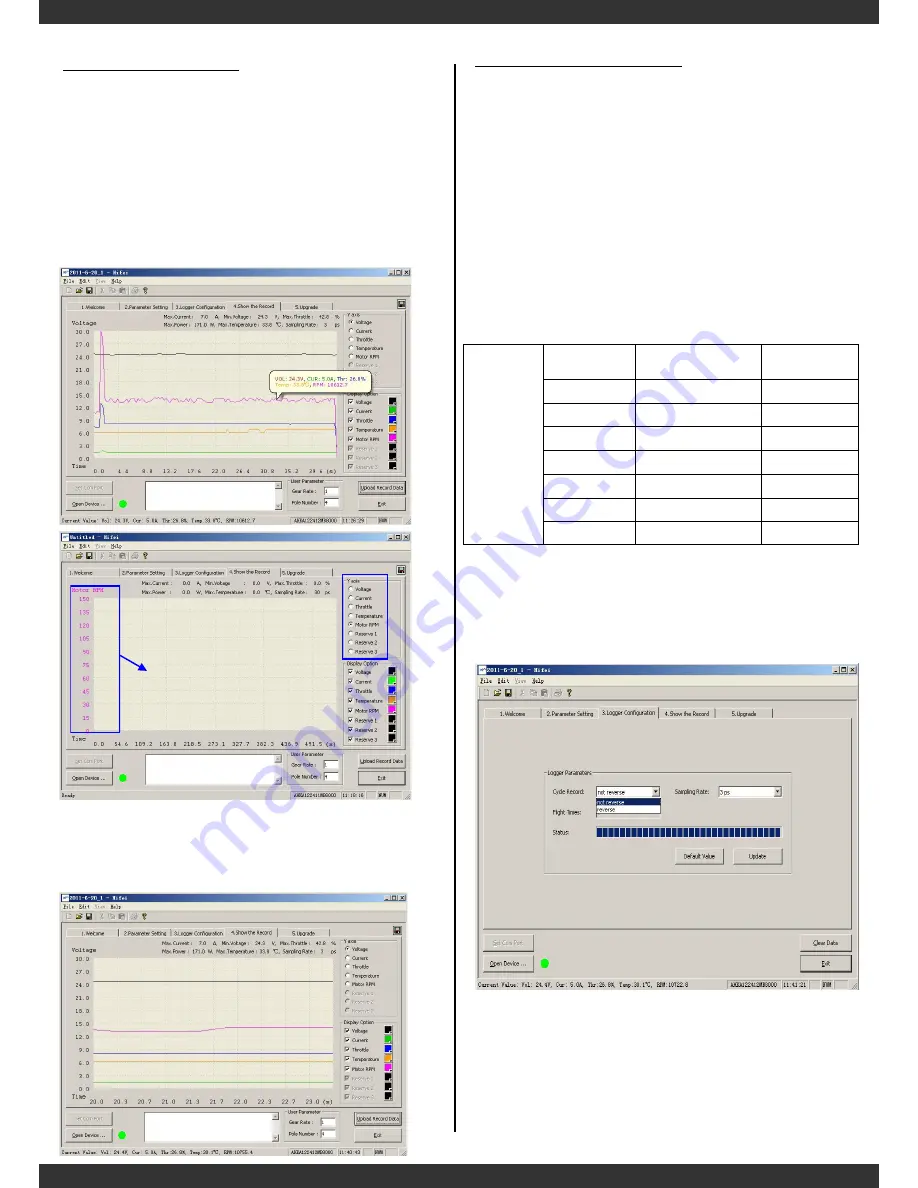
Kingkong III Pro USER MANUALS www.hifei.com
V5.0 tab 4 Show the Record
Show the Record
will read the logged data of latest fly by
ESC.
- Firstly, it is requested to input the
Gear Rate
and motor
magnetic Poles
at the bottom.
- Click on
Upload the Record
at right bottom.
- Click on
Yes
, then it begins to upload data and finish up-
loading in a short time.
The data showed on Y
axis can be changed by
option in
Y Axis.
data in each point can be showed
fully by dragging mouse.
To magnify a range of data for more clearly view.
left
click mouse on beginning point, and click again to the end
point, the period of data will be magnified. Right click
mouse once will recover to original display.
V5.0 tab 3 Logger Configuration
Cycle Record
1) Not Reverse
indicates when data logger memory space is
filled up, it will stop logging.
2) Reverse
indicates when data logger memory space is filled
up, it continue logging data indefinitely by overlapping the for-
mer data and do a cycle.
Default setting is Not Reverse.
Sampling rate
means the times that data logger samples per
second.
Default setting is 3ps.
*
*
Higher sampling rate will fill up the memory space quickly
and thus reduce the logging time when in ‘not reverse’ record
type.
Sampling Rate
Max logging Time
Mini
running
Time
Not Reverse
Record
Once/ second
Approx. 68.1 minutes
> 60 seconds
Twice/second
Approx. 34.05 minutes
> 30 seconds
3 times/second
Approx. 22.7 minutes
> 20 seconds
4 times/second
Approx. 13.62 minutes
> 10 seconds
10 times/second
Approx. 6.81 minutes
> 5 seconds
15 times/second
Approx. 3.405 minutes
> 3 seconds
30 times/second
Approx. 2.27 minutes
> 2 seconds
Minimum running Time
means the minimum time that ESC is
requested to run. The time MUST be longer than reference in
above form. Too short running will cause ESC logs little data that
cannot be displayed in PC windows.
Flight Times
is the total times that ESC records data. ESC being
powered on is regards as once.
Page 7




























