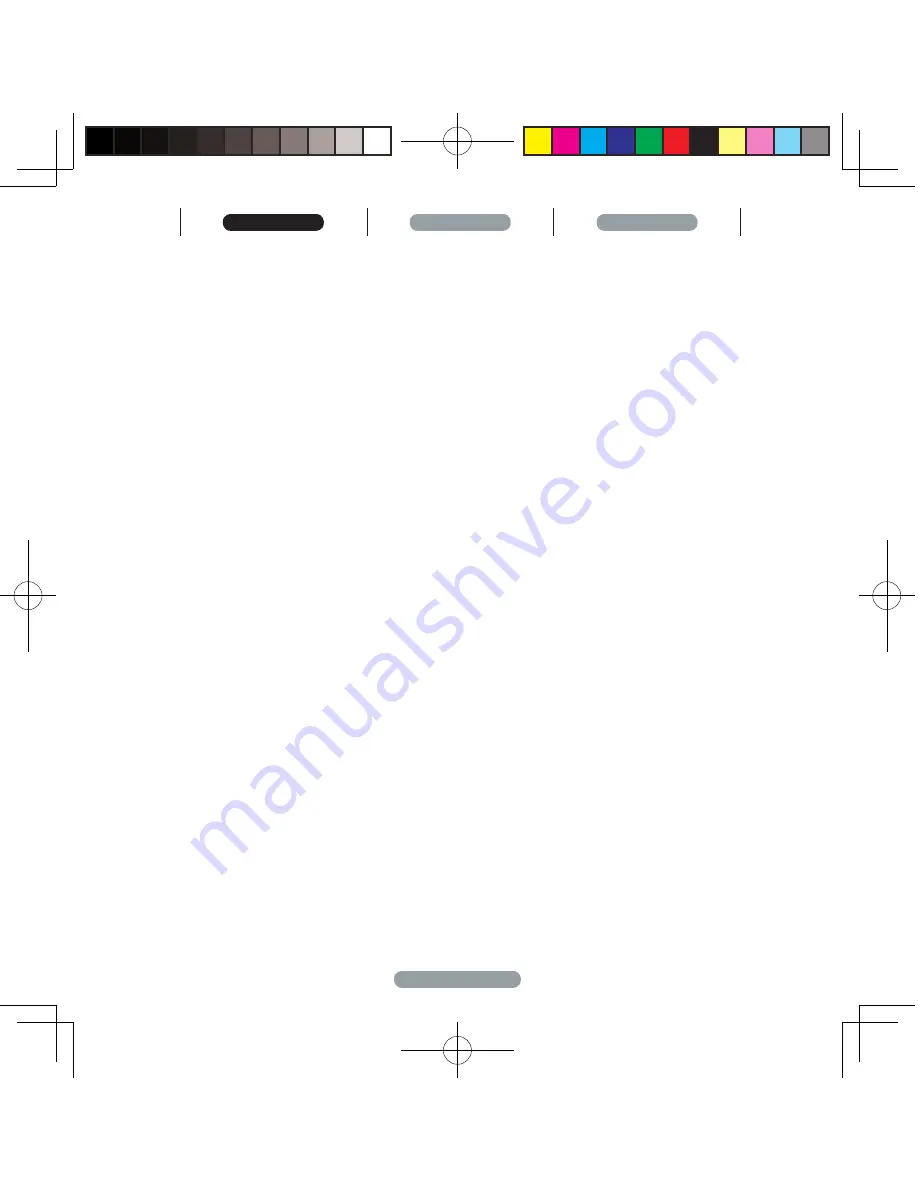
03
HM-650 Owner's Guide
Basics
Operation
Other information
Power ON/OFF
Hold the power key up for 2-3 sec to turn on the player when HM-650
is powered off.
Hold the power key up for 2-3 sec to turn off the player when HM-650
is powered on. A dialog box will appear for you to select the mode.
Direction Button
The icon will show on the main menu after the player is powered on.
In play menu, press the left/right button to fast forward/rewind;
press the up/down button to play previous/next song.
Central Button
Press the central button in play menu to play music or pause.
Back
Press the button to return to the previous folde
HOME
In play menu, press the HOME button to go to the main menu;
press HOME again to return to play menu.
Play/Pause
After pressing the Play/Pause button, the player will play music or
pause.
NEXT
Press the button to go to next song.
PREVIOUS
Press the button to return to previous song.
Summary of Contents for HM-650
Page 1: ...Owner s Guide High Resolution Digital Music Player HM 650 ...
Page 21: ......






































